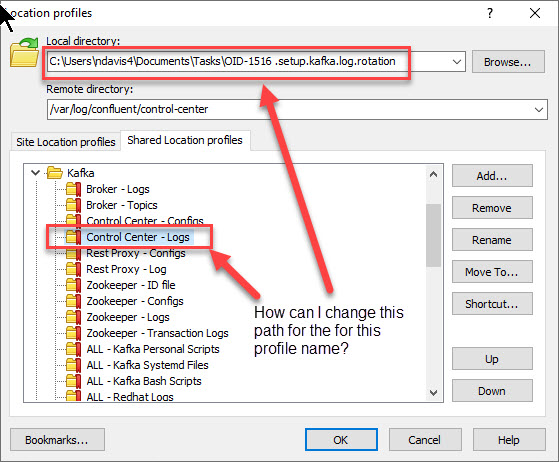Changing Local Directory for an existing profile
I can't seem to change the "Local Directory" path on an existing profile name in Commander View. When I go into "Open Directory/Bookmark" | "Shared Location Profiles" tab and select an existing profile name, I am not able to change the "Local Directory" path for that "profile name. The Local Directory no longers exists and I get an error "Directory .... doesn't exist" I have to recreate from scratch. Is there a way to change local directory path?