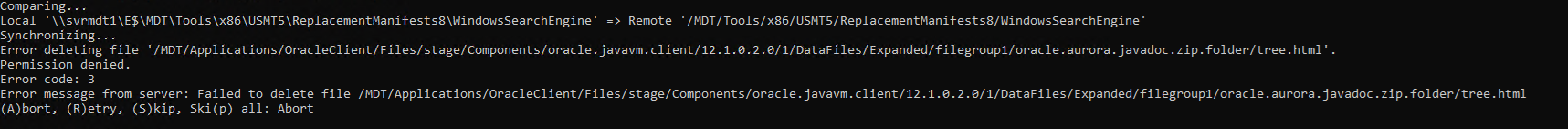WinSCP V5.19.5 Synchronizing zip files in general only works in first attempt.
I'm facing the above problem when I make a
It works perfectly the first time. The second time it fails. It seems that WinSCP is somehow unpacking the zip file catalog on the target and then try to delete it because it's not available on the source. If I rename the same file to .7s (7-zip) it works fine.
I've tried to make just an ordinary notepad file as .zip, then WinSCP says it's not valid. Seems to me that WinSCP actively tends to do something with zip files.
How to avoid this? Or is it simply a bug?
I've tried this in 2 completely different scenarios. I've disabled the Virus scanner in both environments.
I've attached the error message I get running the scripts the second time as well as the scripts.
open sftp://servername synchronize remote -preservetime -mirror -delete \\SOURCE\C$\MDT /
I've tried to make just an ordinary notepad file as .zip, then WinSCP says it's not valid. Seems to me that WinSCP actively tends to do something with zip files.
How to avoid this? Or is it simply a bug?
I've tried this in 2 completely different scenarios. I've disabled the Virus scanner in both environments.
I've attached the error message I get running the scripts the second time as well as the scripts.