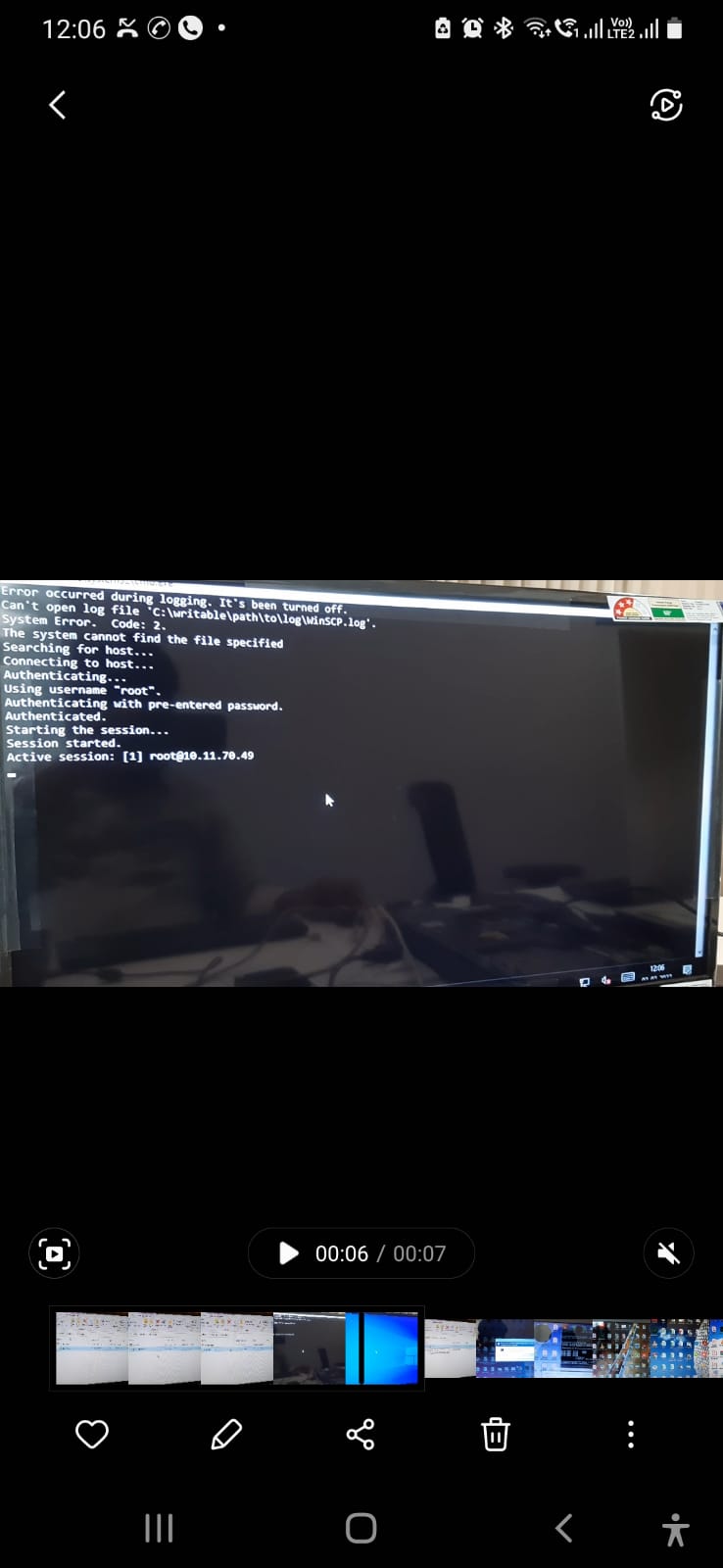The
C:\writable\path\to\log\WinSCP.log is a place holder, you need to replace it with some valid path.
The
local|remote|both indicates that you need to select one of the tree options.
If this does not help, please attach a full session log file showing the problem (using the latest version of WinSCP).
To generate the session log file, use
/log=C:\path\to\winscp.log command-line argument. Submit the log with your post as an attachment. Note that passwords and passphrases not stored in the log. You may want to remove other data you consider sensitive though, such as host names, IP addresses, account names or file names (unless they are relevant to the problem). If you do not want to post the log publicly, you can mark the attachment as private.