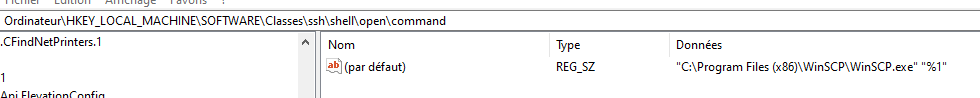. 2022-10-14 09:22:37.983 --------------------------------------------------------------------------
. 2022-10-14 09:22:37.983 WinSCP Version 5.21.5 (Compilation 12858 2022-10-06) (OS 10.0.19044 - Windows 10 Enterprise)
. 2022-10-14 09:22:38.007 Configuration: C:\Users\myuser\OneDrive - toto.fr\Documents\WinSCP.ini
. 2022-10-14 09:22:38.008 Log level: Normal
. 2022-10-14 09:22:38.008 Local account: TOTO\myuser
. 2022-10-14 09:22:38.008 Working directory: C:\Windows\system32
. 2022-10-14 09:22:38.008 Process ID: 14532
. 2022-10-14 09:22:38.019 Ancestor processes: explorer, ...
. 2022-10-14 09:22:38.020 Command-line: "C:\Program Files (x86)\WinSCP\WinSCP.exe" /Unsafe winscp-scp://admtoto@XX.XX.XX.XX/
. 2022-10-14 09:22:38.020 Time zone: Current: GMT+2, Standard: GMT+1 (Paris, Madrid), DST: GMT+2 (Paris, Madrid (heure d’été)), DST Start: 27/03/2022, DST End: 30/10/2022
. 2022-10-14 09:22:38.021 Login time: vendredi 14 octobre 2022 09:22:38
. 2022-10-14 09:22:38.021 --------------------------------------------------------------------------
. 2022-10-14 09:22:38.021 Session name: helen (Ad-Hoc site)
. 2022-10-14 09:22:38.021 Host name: XX.XX.XX.XX (Port: 22)
. 2022-10-14 09:22:38.021 User name: admtoto (Password: No, Key file: Yes, Passphrase: No)
. 2022-10-14 09:22:38.021 Tunnel: No
. 2022-10-14 09:22:38.021 Transfer Protocol: SCP
. 2022-10-14 09:22:38.021 Ping type: Off, Ping interval: 30 sec; Timeout: 15 sec
. 2022-10-14 09:22:38.021 Disable Nagle: No
. 2022-10-14 09:22:38.021 Proxy: None
. 2022-10-14 09:22:38.021 Send buffer: 262144
. 2022-10-14 09:22:38.021 Compression: No
. 2022-10-14 09:22:38.021 Bypass authentication: No
. 2022-10-14 09:22:38.021 Try agent: Yes; Agent forwarding: No; KI: Yes; GSSAPI: Yes
. 2022-10-14 09:22:38.021 GSSAPI: KEX: No; Forwarding: No; Libs: gssapi32,sspi,custom; Custom:
. 2022-10-14 09:22:38.021 Ciphers: aes,chacha20,blowfish,3des,WARN,arcfour,des; Ssh2DES: No
. 2022-10-14 09:22:38.021 KEX: ecdh,dh-gex-sha1,dh-group14-sha1,rsa,WARN,dh-group1-sha1
. 2022-10-14 09:22:38.021 SSH Bugs: Auto,Auto,Auto,Auto,Auto,Auto,Auto,Auto,Auto,Auto
. 2022-10-14 09:22:38.021 Simple channel: Yes
. 2022-10-14 09:22:38.021 Return code variable: Autodetect; Lookup user groups: Auto
. 2022-10-14 09:22:38.021 Shell: default
. 2022-10-14 09:22:38.021 EOL: LF, UTF: Auto
. 2022-10-14 09:22:38.021 Clear aliases: Yes, Unset nat.vars: Yes, Resolve symlinks: Yes; Follow directory symlinks: No
. 2022-10-14 09:22:38.021 LS: ls -la, Ign LS warn: Yes, Scp1 Comp: No; Exit code 1 is error: No
. 2022-10-14 09:22:38.021 Local directory: default, Remote directory: home, Update: Yes, Cache: Yes
. 2022-10-14 09:22:38.021 Cache directory changes: Yes, Permanent: Yes
. 2022-10-14 09:22:38.021 Recycle bin: Delete to: No, Overwritten to: No, Bin path:
. 2022-10-14 09:22:38.021 DST mode: Unix;Timezone offset: 0h 0m
. 2022-10-14 09:22:38.021 --------------------------------------------------------------------------
. 2022-10-14 09:22:38.276 Looking up host "XX.XX.XX.XX" for SSH connection
. 2022-10-14 09:22:38.276 Connecting to XX.XX.XX.XX port 22
. 2022-10-14 09:22:38.289 Connected to XX.XX.XX.XX
. 2022-10-14 09:22:38.310 We claim version: SSH-2.0-WinSCP_release_5.21.5
. 2022-10-14 09:22:38.310 Connected to XX.XX.XX.XX
. 2022-10-14 09:22:38.310 Remote version: SSH-2.0-OpenSSH_7.4p1 Debian
. 2022-10-14 09:22:38.310 Using SSH protocol version 2
. 2022-10-14 09:22:38.322 Have a known host key of type ssh-ed25519
. 2022-10-14 09:22:38.382 Doing ECDH key exchange with curve Curve25519 and hash SHA-256
. 2022-10-14 09:22:38.497 Server also has ecdsa-sha2-nistp256/rsa-sha2-512/rsa-sha2-256/ssh-rsa host keys, but we don't know any of them
. 2022-10-14 09:22:38.498 Host key fingerprint is:
. 2022-10-14 09:22:38.498 ssh-ed25519 255 SHA256:ltSx9W44AqfoUaO
. 2022-10-14 09:22:38.510 Host key matches cached key
. 2022-10-14 09:22:38.512 Initialised AES-256 SDCTR (AES-NI accelerated) [aes256-ctr] outbound encryption
. 2022-10-14 09:22:38.512 Initialised HMAC-SHA-256 outbound MAC algorithm
. 2022-10-14 09:22:38.512 Initialised AES-256 SDCTR (AES-NI accelerated) [aes256-ctr] inbound encryption
. 2022-10-14 09:22:38.512 Initialised HMAC-SHA-256 inbound MAC algorithm
. 2022-10-14 09:22:38.523 Reading key file "C:\Users\myuser\.ssh\id_rsa.ppk"
! 2022-10-14 09:22:38.525 Using username "admtoto".
. 2022-10-14 09:22:38.545 Server offered these authentication methods: publickey,password
. 2022-10-14 09:22:38.545 Offered public key
. 2022-10-14 09:22:38.556 Offer of public key accepted
! 2022-10-14 09:22:38.556 Authenticating with public key "imported-openssh-key"
. 2022-10-14 09:22:38.675 Sent public key signature
. 2022-10-14 09:22:38.686 Access granted
. 2022-10-14 09:22:38.687 Opening main session channel
. 2022-10-14 09:22:38.769 Opened main channel
. 2022-10-14 09:22:38.781 Started a shell/command
. 2022-10-14 09:22:38.838 --------------------------------------------------------------------------
. 2022-10-14 09:22:38.838 Using SCP protocol.
. 2022-10-14 09:22:38.841 Doing startup conversation with host.
. 2022-10-14 09:22:38.854 Skipping host startup message (if any).
> 2022-10-14 09:22:38.854 echo "WinSCP: this is end-of-file:0"
< 2022-10-14 09:22:38.854 Linux helen 4.9.0-8-amd64 #1 SMP Debian 4.9.130-2 (2018-10-27) x86_64
< 2022-10-14 09:22:38.854 The programs included with the Debian GNU/Linux system are free software;
< 2022-10-14 09:22:38.854 the exact distribution terms for each program are described in the
< 2022-10-14 09:22:38.854 individual files in /usr/share/doc/*/copyright.
< 2022-10-14 09:22:38.854 Debian GNU/Linux comes with ABSOLUTELY NO WARRANTY, to the extent
< 2022-10-14 09:22:38.854 permitted by applicable law.
< 2022-10-14 09:22:38.866 WinSCP: this is end-of-file:0
. 2022-10-14 09:22:38.866 Detecting variable containing return code of last command.
. 2022-10-14 09:22:38.866 Trying "$status".
> 2022-10-14 09:22:38.866 echo "$status" ; echo "WinSCP: this is end-of-file:0"
< 2022-10-14 09:22:38.877 WinSCP: this is end-of-file:0
. 2022-10-14 09:22:38.877 The response is not numerical exit code
. 2022-10-14 09:22:38.877 Trying "$?".
> 2022-10-14 09:22:38.877 echo "$?" ; echo "WinSCP: this is end-of-file:0"
< 2022-10-14 09:22:38.889 0
< 2022-10-14 09:22:38.889 WinSCP: this is end-of-file:0
. 2022-10-14 09:22:38.889 Return code variable "$?" selected.
> 2022-10-14 09:22:38.889 printenv LANG ; echo "WinSCP: this is end-of-file:$?"
< 2022-10-14 09:22:38.899 fr_FR.UTF-8
< 2022-10-14 09:22:38.900 WinSCP: this is end-of-file:0
. 2022-10-14 09:22:38.900 We will use UTF-8
. 2022-10-14 09:22:38.900 Clearing all aliases.
> 2022-10-14 09:22:38.900 unalias "ls" ; echo "WinSCP: this is end-of-file:$?"
! 2022-10-14 09:22:38.911 -bash: ligne 5 : unalias: ls : non trouvé
< 2022-10-14 09:22:39.089 WinSCP: this is end-of-file:1
. 2022-10-14 09:22:39.089 Clearing national user variables.
> 2022-10-14 09:22:39.089 unset "LANG" ; echo "WinSCP: this is end-of-file:$?"
< 2022-10-14 09:22:39.098 WinSCP: this is end-of-file:0
> 2022-10-14 09:22:39.099 unset "LANGUAGE" ; echo "WinSCP: this is end-of-file:$?"
< 2022-10-14 09:22:39.109 WinSCP: this is end-of-file:0
> 2022-10-14 09:22:39.110 unset "LC_CTYPE" ; echo "WinSCP: this is end-of-file:$?"
< 2022-10-14 09:22:39.120 WinSCP: this is end-of-file:0
> 2022-10-14 09:22:39.121 unset "LC_COLLATE" ; echo "WinSCP: this is end-of-file:$?"
< 2022-10-14 09:22:39.131 WinSCP: this is end-of-file:0
> 2022-10-14 09:22:39.131 unset "LC_MONETARY" ; echo "WinSCP: this is end-of-file:$?"
< 2022-10-14 09:22:39.142 WinSCP: this is end-of-file:0
> 2022-10-14 09:22:39.142 unset "LC_NUMERIC" ; echo "WinSCP: this is end-of-file:$?"
< 2022-10-14 09:22:39.153 WinSCP: this is end-of-file:0
> 2022-10-14 09:22:39.155 unset "LC_TIME" ; echo "WinSCP: this is end-of-file:$?"
< 2022-10-14 09:22:39.166 WinSCP: this is end-of-file:0
> 2022-10-14 09:22:39.166 unset "LC_MESSAGES" ; echo "WinSCP: this is end-of-file:$?"
< 2022-10-14 09:22:39.177 WinSCP: this is end-of-file:0
> 2022-10-14 09:22:39.177 unset "LC_ALL" ; echo "WinSCP: this is end-of-file:$?"
< 2022-10-14 09:22:39.187 WinSCP: this is end-of-file:0
> 2022-10-14 09:22:39.187 unset "HUMAN_BLOCKS" ; echo "WinSCP: this is end-of-file:$?"
< 2022-10-14 09:22:39.200 WinSCP: this is end-of-file:0
. 2022-10-14 09:22:39.200 Looking up groups and users.
> 2022-10-14 09:22:39.200 groups ; echo "WinSCP: this is end-of-file:$?"
< 2022-10-14 09:22:39.211 sudo cdrom floppy audio dip video plugdev netdev
< 2022-10-14 09:22:39.211 WinSCP: this is end-of-file:0
. 2022-10-14 09:22:39.211 Following groups found:
. 2022-10-14 09:22:39.211 "sudo" [0]
. 2022-10-14 09:22:39.211 "cdrom" [0]
. 2022-10-14 09:22:39.211 "floppy" [0]
. 2022-10-14 09:22:39.211 "audio" [0]
. 2022-10-14 09:22:39.211 "dip" [0]
. 2022-10-14 09:22:39.211 "video" [0]
. 2022-10-14 09:22:39.211 "plugdev" [0]
. 2022-10-14 09:22:39.211 "netdev" [0]
. 2022-10-14 09:22:39.211 Following membership found:
. 2022-10-14 09:22:39.211 "sudo" [0]
. 2022-10-14 09:22:39.211 "cdrom" [0]
. 2022-10-14 09:22:39.211 "floppy" [0]
. 2022-10-14 09:22:39.211 "audio" [0]
. 2022-10-14 09:22:39.211 "dip" [0]
. 2022-10-14 09:22:39.211 "video" [0]
. 2022-10-14 09:22:39.211 "plugdev" [0]
. 2022-10-14 09:22:39.211 "netdev" [0]
. 2022-10-14 09:22:39.211 No users found.
. 2022-10-14 09:22:39.211 Getting current directory name.
> 2022-10-14 09:22:39.211 pwd ; echo "WinSCP: this is end-of-file:$?"
< 2022-10-14 09:22:39.222 /home/admtoto
< 2022-10-14 09:22:39.222 WinSCP: this is end-of-file:0
. 2022-10-14 09:22:39.338 Listing current directory.
> 2022-10-14 09:22:39.339 ls -la --full-time ; echo "WinSCP: this is end-of-file:$?"
< 2022-10-14 09:22:39.351 total 52
< 2022-10-14 09:22:39.351 drwxr-xr-x 4 admtoto sudo 4096 2022-09-23 15:31:07.673501313 +0200 .
< 2022-10-14 09:22:39.351 drwxr-xr-x 8 root root 4096 2019-01-28 15:08:26.000000000 +0100 ..
< 2022-10-14 09:22:39.351 -rw------- 1 admtoto sudo 52 2019-01-28 11:47:41.000000000 +0100 .Xauthority
< 2022-10-14 09:22:39.351 drwx------ 3 admtoto sudo 4096 2019-06-21 14:56:40.575542412 +0200 .ansible
< 2022-10-14 09:22:39.351 -rw------- 1 admtoto sudo 15 2022-03-02 17:26:42.722878142 +0100 .bash_history
< 2022-10-14 09:22:39.351 -rw-r--r-- 1 admtoto sudo 220 2019-01-21 13:31:50.000000000 +0100 .bash_logout
< 2022-10-14 09:22:39.351 -rw-r--r-- 1 admtoto sudo 3526 2019-01-21 13:31:50.000000000 +0100 .bashrc
< 2022-10-14 09:22:39.353 WinSCP: this is end-of-file:0
. 2022-10-14 09:22:39.354 Directory listing with --full-time succeed, next time all errors during directory listing will be displayed immediately.
[truncate]
. 2022-10-14 09:22:39.383 Startup conversation with host finished.
Thank for you help.