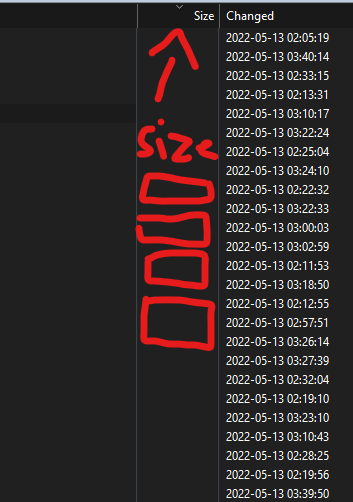How can I show folder sizes and sort after that?
In that folder I have A LOT of sub folders.
I want to sort these sub folders after their total size so I can easily find which folders take most memory and which folders are almost empty so I can remove them.
However the "SIZE" is empty on the side and when I click on it to sort after "SIZE" it just sorts after directory names, Not after the actual file size. (1-Z / Z-1)
How can I sort after directory size?