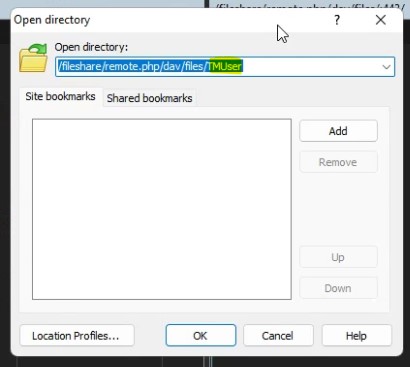Changing folder after session opened (443 protocol to 80)
I am currently using this session options
The hostname format is something like:
I tried adding the
Error:
Btw I just found this library a few hours ago.
Server is using Centos 7, and yes the port used is 80 inside the server but was set to 443 via router. I just finished searching a bit, so the issue is probably because of WinSCP lack concept of working directory? So I need to use the absolute path? hmm..
So something like this?
var sessionOptions = new SessionOptions { Protocol = Protocol.Webdav, WebdavSecure = true, PortNumber = 443, HostName = hostname, UserName = username, Password = password, };
The connection was successful but when I tried using any method inside (e.g.example.com/fileshare/remote.php/dav/files/
PutFiles) I kept on getting the 404 error. The suspicions rose from when I do the following:-
I tried adding the
RootPath but it wont change to the desired folder:
RootPath = "/TMUser"Then I check for the homepath:Error changing directory to '/TMUser'
and I realised I saw this when using the GUI too, what I did when using the GUI was change the directory using the 'Open Directory' button from/fileshare/remote.php/dav/files/:443
to/fileshare/remote.php/dav/files/:443
and succeed. Is there any options to do these inside the code?/fileshare/remote.php/dav/files/TMUser
Btw I just found this library a few hours ago.
Server is using Centos 7, and yes the port used is 80 inside the server but was set to 443 via router. I just finished searching a bit, so the issue is probably because of WinSCP lack concept of working directory? So I need to use the absolute path? hmm..
So something like this?
I tried, and got error/var/www/fileshare/data
hmmmm.. maybe im missing something but I'm not sure what it is.405 Method Not Allowed