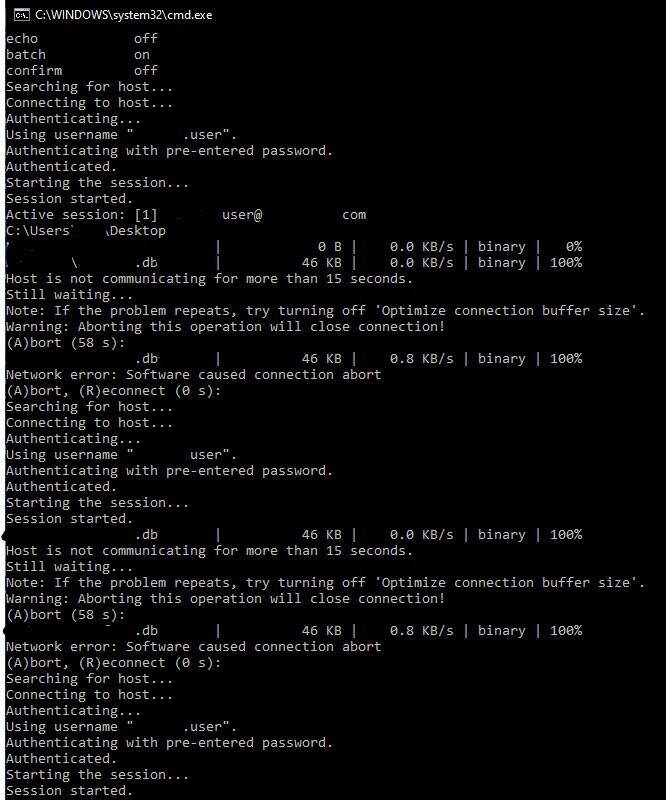Automating Local Copy to Remote SFTP share
Good afternoon,
I'm having an issue with a script I tried to create to copy a local folder (nightly) over to a remote SFTP share.
The copy will start and then fail a few seconds in. See Screenshots. There are no firewall rules blocking it. I changed files and folders. Same deal. I can copy over files and folders through the program itself with no issues.
I'm wondering if it's a fingerprint issue or something of the kind? Just brainstorming here. Anyone else have this issue and resolve it?
Please see the DEPLOY BAT and the uploadscript it points to. The command prompt pic is as far as it gets.
Thanks in advance.
I'm having an issue with a script I tried to create to copy a local folder (nightly) over to a remote SFTP share.
The copy will start and then fail a few seconds in. See Screenshots. There are no firewall rules blocking it. I changed files and folders. Same deal. I can copy over files and folders through the program itself with no issues.
I'm wondering if it's a fingerprint issue or something of the kind? Just brainstorming here. Anyone else have this issue and resolve it?
Please see the DEPLOY BAT and the uploadscript it points to. The command prompt pic is as far as it gets.
Thanks in advance.