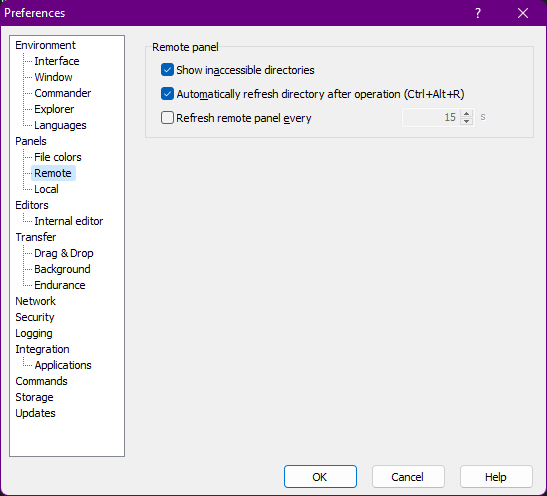WinSCP Doesn't update remote folder (Commander) after file or folder delete
Same setup as: WinSCP DELETES files instead of giving "file not found" warnings (since 4.1.3 and possibly before)
When using Commander, with "auto-refresh remote window" on,
the remote window only updates when you manually delete a file or folder.
If you
[sorry so short ; am DISABLED ; hard to type everything out]
Should it refresh after EVERY file transfer, or when the queue is done? I say: after each transfer completes (but that may anger people with 5,000 files in their dir). Perhaps a new option: "refresh remote dir after file transfer" combo-box: [never], [after copy/move: each file], [only after transfer queue is completed]
Versions 4.1.3 --> 6.0.0-20221111
When using Commander, with "auto-refresh remote window" on,
the remote window only updates when you manually delete a file or folder.
If you
F6 (copy/delete), after the file is moved successfully, the remote window DOES NOT REFRESH. This contributed to the previous bug I reported: re-moving files that no longer exist.
[sorry so short ; am DISABLED ; hard to type everything out]
Should it refresh after EVERY file transfer, or when the queue is done? I say: after each transfer completes (but that may anger people with 5,000 files in their dir). Perhaps a new option: "refresh remote dir after file transfer" combo-box: [never], [after copy/move: each file], [only after transfer queue is completed]
Versions 4.1.3 --> 6.0.0-20221111