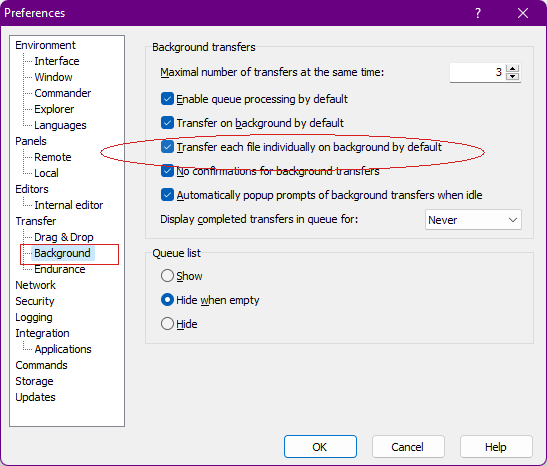Return of option: transfer each file (and folder!!) individually on [in] background by default
Hard to keep track of group transfers when they (the files)'re not listed in the queue.
seeing
... much better option (for us who select it).
Disappeared between 5.8.3 and 5.21.5
seeing
c:/files/group1 as the source is insufficient for large transfer with many files / folders, especially if you need to cancel one in the MIDDLE.
c:/files/group1/a-e c:/files/group1/f-j c:/files/group1/k-o
Disappeared between 5.8.3 and 5.21.5