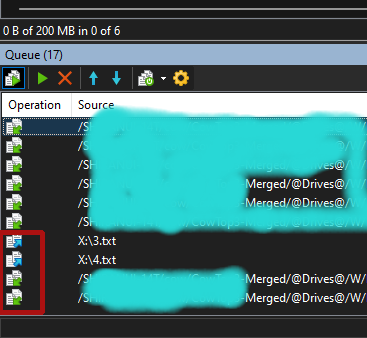Indicator of COPY vs MOVE in transfer queue
Versions: 4.1.3 to 6.0.0-20221111
Of the last 4 transfers, which are COPY and which are MOVE? How will you know? If you hit the wrong key (
Also, instead of the usual "copy" icon (two pages), could that be changed to something more obvious, like a big UP or DOWN arrow (upload/download)? If you're transferring between 2 *nix or 2 Windows systems, using the paths to guess isn't so intiuitive.
seems obvious, I guess.
not so obvious (yes, yes, the "*.*" is a hint, but...)
Next, an option to drag re-order the transfer queue items? I'd rather have the percentage at the left.
Lastly, like how you can drag ton change the order, BUT, you can't scroll the list. if you want to move item #30 to #5, you have to STRETCH the queue size and HOPE it fits (or do multiple drag-then-scrolls), or delete items and re-queue in the desired order.
Of the last 4 transfers, which are COPY and which are MOVE? How will you know? If you hit the wrong key (
F5 vs F6), how can you tell?
Also, instead of the usual "copy" icon (two pages), could that be changed to something more obvious, like a big UP or DOWN arrow (upload/download)? If you're transferring between 2 *nix or 2 Windows systems, using the paths to guess isn't so intiuitive.
[icon] c:/file.txt /home/pickle/*.*
[icon] /home/pickle/1.txt /home/apple/*.*
Next, an option to drag re-order the transfer queue items? I'd rather have the percentage at the left.
Lastly, like how you can drag ton change the order, BUT, you can't scroll the list. if you want to move item #30 to #5, you have to STRETCH the queue size and HOPE it fits (or do multiple drag-then-scrolls), or delete items and re-queue in the desired order.