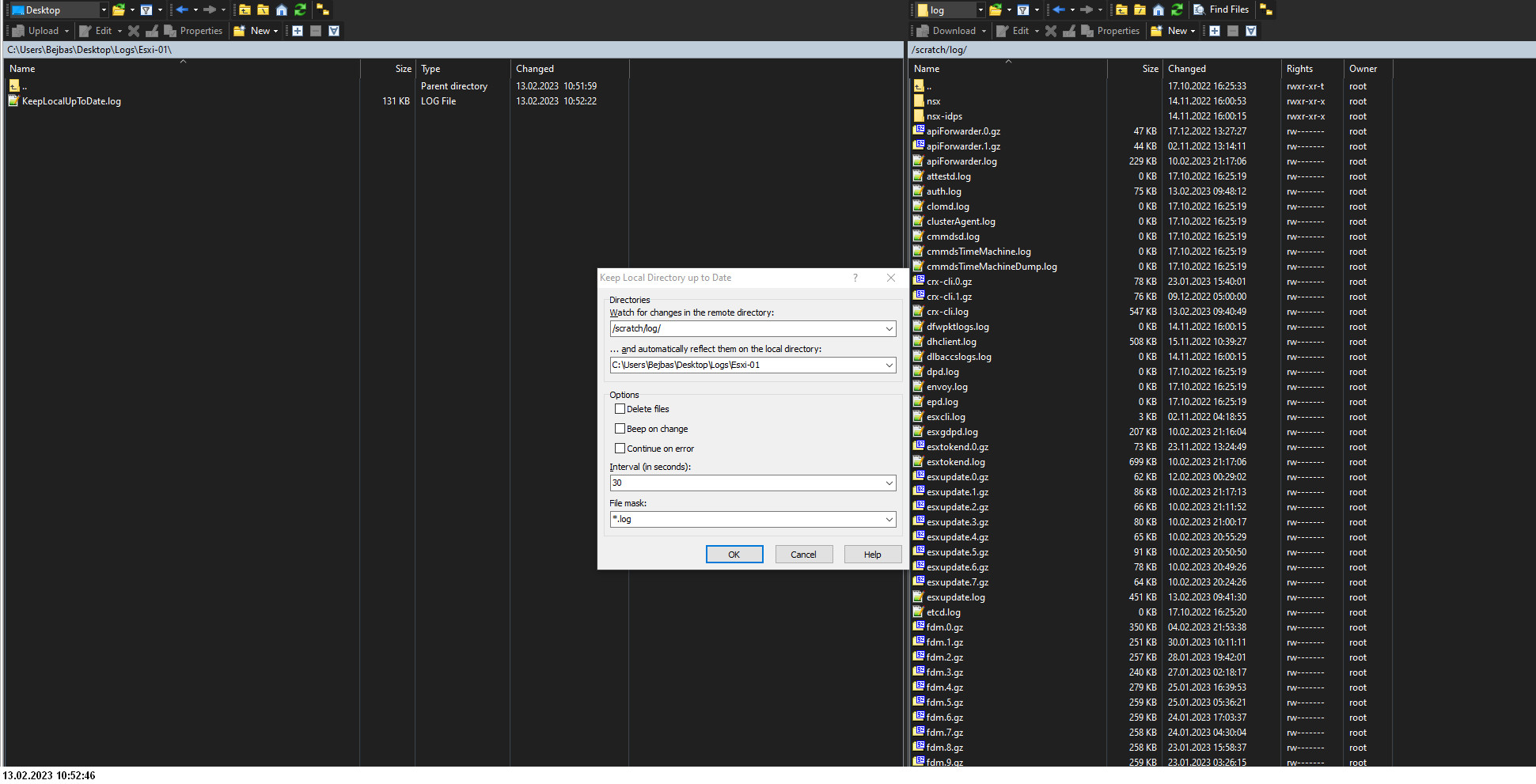Keep local directory up to date | file mask doesn't work
Hi!
First of all thanks for this app. It's realy realy good!
I am looking for any way to modify script:
Keep local directory up to date (download changed files from remote SFTP/FTP server)
which allows me to keep up to date but files with
I was trying modify PowerShell adding line:
but it doesn't work.
I will be appreciate for your help.
Thank you in advance
First of all thanks for this app. It's realy realy good!
I am looking for any way to modify script:
Keep local directory up to date (download changed files from remote SFTP/FTP server)
which allows me to keep up to date but files with
.log extensions.
I was trying modify PowerShell adding line:
# @option Mask -config textbox "&File mask" "*.log"I will be appreciate for your help.
Thank you in advance