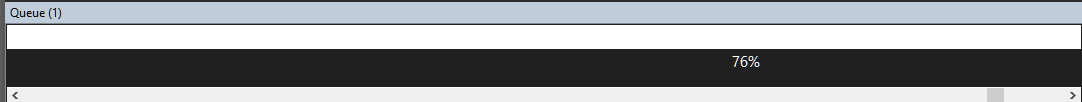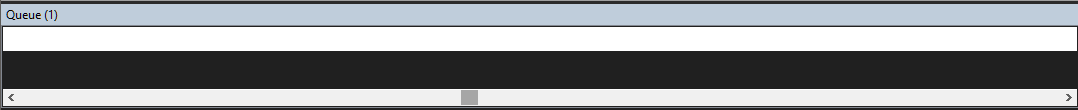Virtual width of queue window (download/upload) is immense large when using remote desktop
Hi all,
I have a weird issue when using WinSCP on remote desktop (means WinSCP works on remote device and I access this device over RDP). When transferring any files the virtual queue window size (so I assume) is as broad as the overall width of all local monitors in summary. This does not affect functional aspect, but when is needed to view status or sth, I need to use scroll a lot to get the Information.
BTW, I simply assume, this is bc RDP, but it does not mean to be the main reason.
Is there a way to set/reset width of queue window?
thanks
Dejan
I have a weird issue when using WinSCP on remote desktop (means WinSCP works on remote device and I access this device over RDP). When transferring any files the virtual queue window size (so I assume) is as broad as the overall width of all local monitors in summary. This does not affect functional aspect, but when is needed to view status or sth, I need to use scroll a lot to get the Information.
BTW, I simply assume, this is bc RDP, but it does not mean to be the main reason.
Is there a way to set/reset width of queue window?
thanks
Dejan