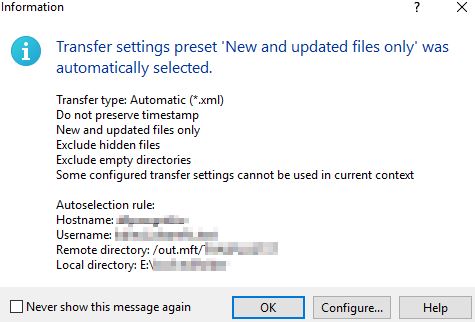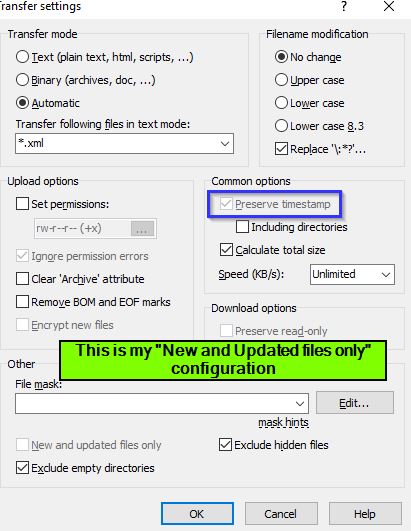Addressing error Upload of file .. was successful, but error occurred while setting the permissions
Hello,
I have looked at this article and have followed the directions but no matter what I do "preserver time stamp" stays enabled (see screenshot)The only thing I couldn't find that the article mentions is the note that says "you cannot disable preserving timestamp for synchronization, unless you turn off Modification timestamp comparison criteria." For the life of me I cannot find how to turn off the "Modification timestamp criteria" I am doing this all through the GUI. Can anyone suggest a solution? https://winscp.net/eng/docs/message_preserve_time_perm
I have looked at this article and have followed the directions but no matter what I do "preserver time stamp" stays enabled (see screenshot)The only thing I couldn't find that the article mentions is the note that says "you cannot disable preserving timestamp for synchronization, unless you turn off Modification timestamp comparison criteria." For the life of me I cannot find how to turn off the "Modification timestamp criteria" I am doing this all through the GUI. Can anyone suggest a solution? https://winscp.net/eng/docs/message_preserve_time_perm