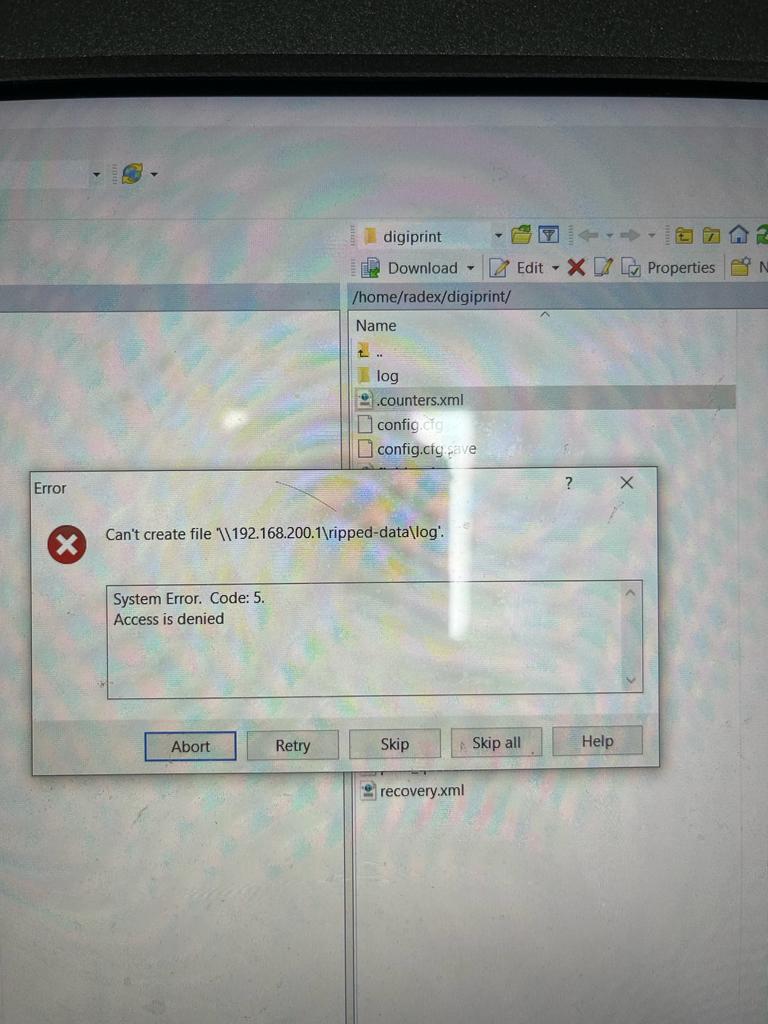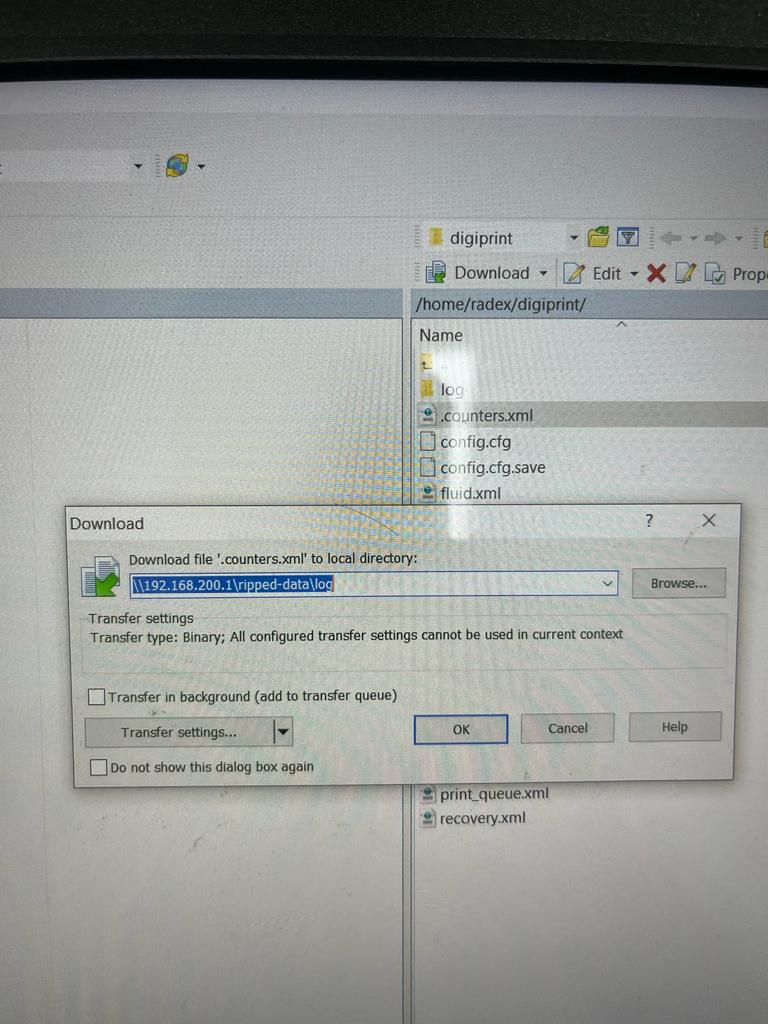Automate upload at specified time
Hello,
Starting to learn here.
I would like to know if it is possible to automatically upload a file at a certain time and what is the simplest way to do this, e.g.
Do we have any configuration in the interface?
Thanks
Starting to learn here.
I would like to know if it is possible to automatically upload a file at a certain time and what is the simplest way to do this, e.g.
Do we have any configuration in the interface?
Thanks