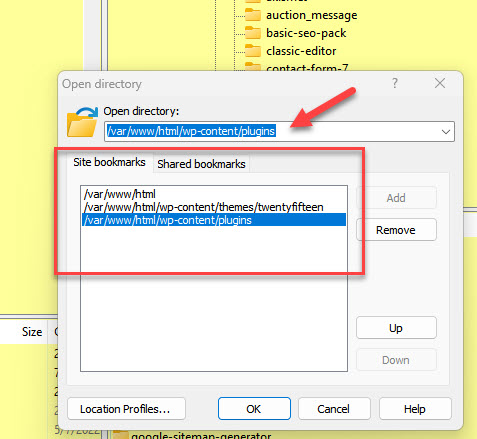Site Bookmarks (they dont save / wiped after exit)
Hi, I'm on WinSCP v6.1.1 on Win11 (and I love WinSCP! + I encourage others to DONATE!)
On a remote panel, if you double click the path, you can add a "Site Bookmarks" or a "Shared Bookmarks" (I use the "Site Bookmarks"). When are these entries supposed to be saved/committed to disk?
Is it only when you cleanly exit the app perhaps?
I ask as I run WinSCP 24/7 (ie its always open), and I usually have 5-10x tabs open at all times. I would love to make use of these Site Bookmarks, but they seem to always get wiped / blanked out (not in all cases, as some are retained but its very rare).
If they are only saved when you cleanly exit, perhaps it would make more sense to have them saved/commited to disk (settings) as soon as you click OK. (since I know crashing with WinSCP has always been an issue)
WinSCP (in my case) is rarely exited cleanly (since it usually crashes at some point, and then I re-open it). So this is why I need to know when these "Site Bookmarks" are saved to disk.
(see img please, this is what I'm referring to, ill spend alot of time entering these paths, only for them to be wiped next time I open WinSCP)
Thanks.
On a remote panel, if you double click the path, you can add a "Site Bookmarks" or a "Shared Bookmarks" (I use the "Site Bookmarks"). When are these entries supposed to be saved/committed to disk?
Is it only when you cleanly exit the app perhaps?
I ask as I run WinSCP 24/7 (ie its always open), and I usually have 5-10x tabs open at all times. I would love to make use of these Site Bookmarks, but they seem to always get wiped / blanked out (not in all cases, as some are retained but its very rare).
If they are only saved when you cleanly exit, perhaps it would make more sense to have them saved/commited to disk (settings) as soon as you click OK. (since I know crashing with WinSCP has always been an issue)
WinSCP (in my case) is rarely exited cleanly (since it usually crashes at some point, and then I re-open it). So this is why I need to know when these "Site Bookmarks" are saved to disk.
(see img please, this is what I'm referring to, ill spend alot of time entering these paths, only for them to be wiped next time I open WinSCP)
Thanks.