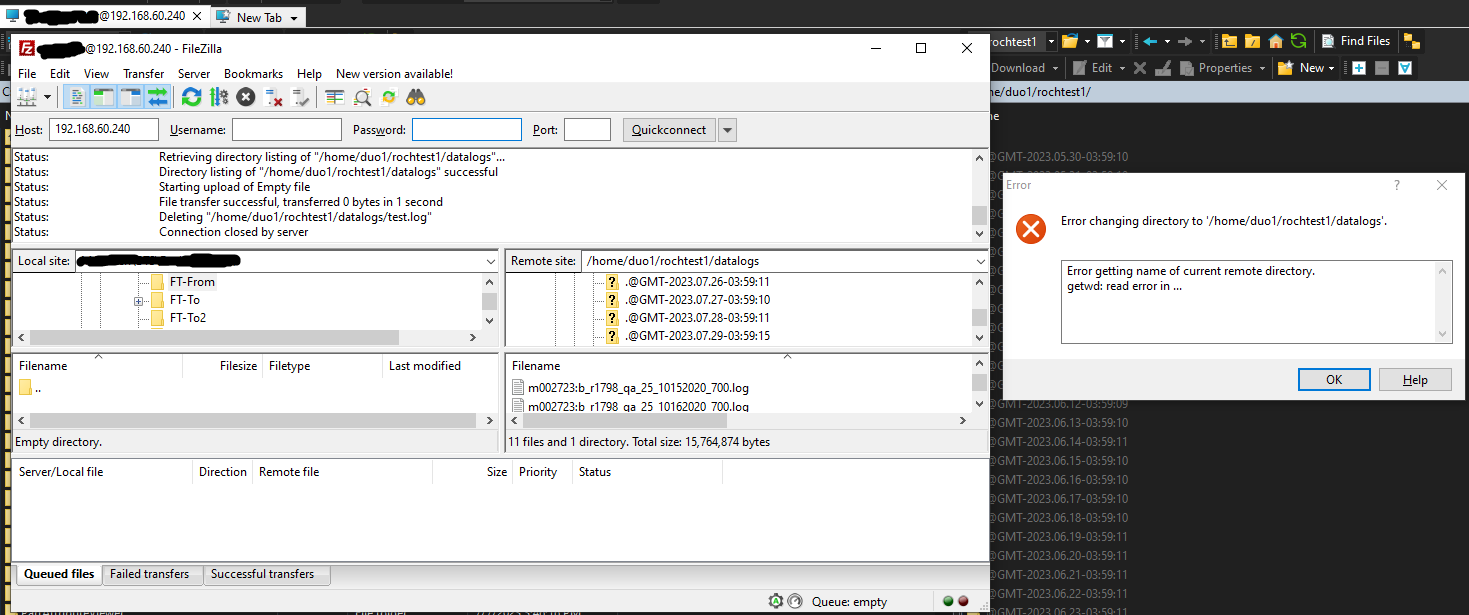Cannot access directory I once could
I am running
WinSCP 6.1.1
Windows 10 Pro
Connecting to Local FTP on 192.168
Can connect to server with no issue.
I can manually navigate to a folder
Inside I see no files or folders but 64 hidden folders all starting
If I click the path and type in
After moving a number of files from said location, I can no longer access the folder in WinSCP, I'm greeted with the error:
WinSCP 6.1.1
Windows 10 Pro
Connecting to Local FTP on 192.168
Can connect to server with no issue.
I can manually navigate to a folder
/home/duo1/rochtest1.
Inside I see no files or folders but 64 hidden folders all starting
.@GMT.
If I click the path and type in
/home/duo1/rochtest1/datalogs I could initially access it and see all files and folders.
After moving a number of files from said location, I can no longer access the folder in WinSCP, I'm greeted with the error:
However when trying to access in FileZilla, although it too cannot see the folder in question through navigation, I can type in the full path and access it and able to see all files/folders.Error getting name of current remote directory.
getwd: read error in ...