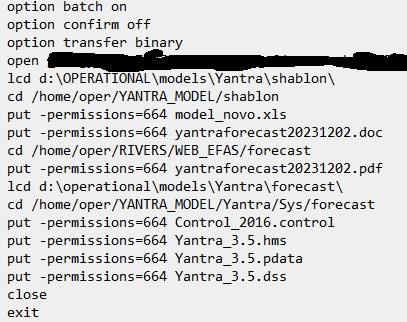Putting large files in Linux server via SFTP
I'm using WinSCP in my everyday work for more than 10 years, and I'm very satisfied with it.
Due to some problems that we had some time ago, I decided to change the way we work and made new macros which upload/download some files to/from a server instead of working directly in the server. After the change I made, all of the macros (which uploading/downloading files) are working perfect except one. First one explanation - in one macro I'm uploading/downloading 4-5 files with one script. The difference in the macro which is not working very well, is that in it one of the 4–5 files, which I'm uploading is much bigger (compared with the others) – let's say 70 Mb is the bigger file and the size of each of the other files do not exceed 2–3 Kb. As I said I'm using both commands
put and get. With the get I don't have problem. But with the put I'm having problem with the big file – not always but 2–3 times a week (the macros are executed once per day) – simply the big file is not fully uploaded and in the server remains the last successfully uploaded file. Any idea how to overcome this?
I'm sending the file which executed.
PS Do you think that if I make a separate script for the big file it will work?