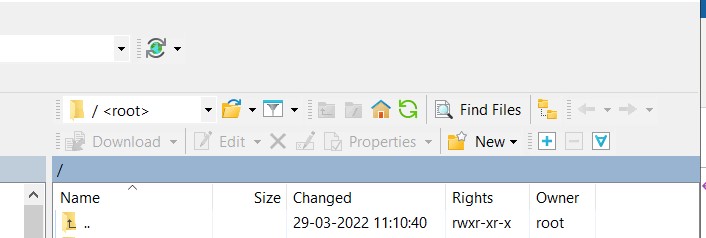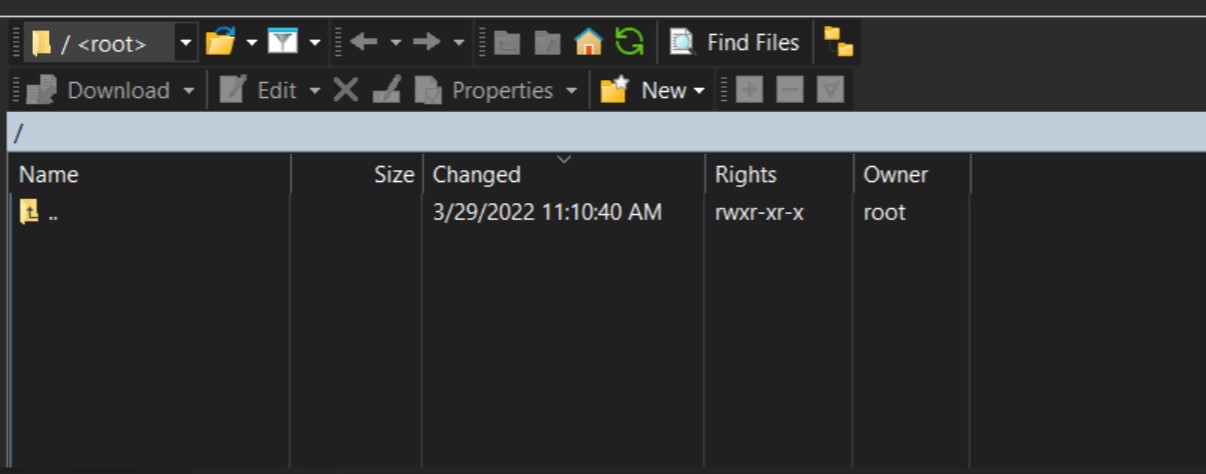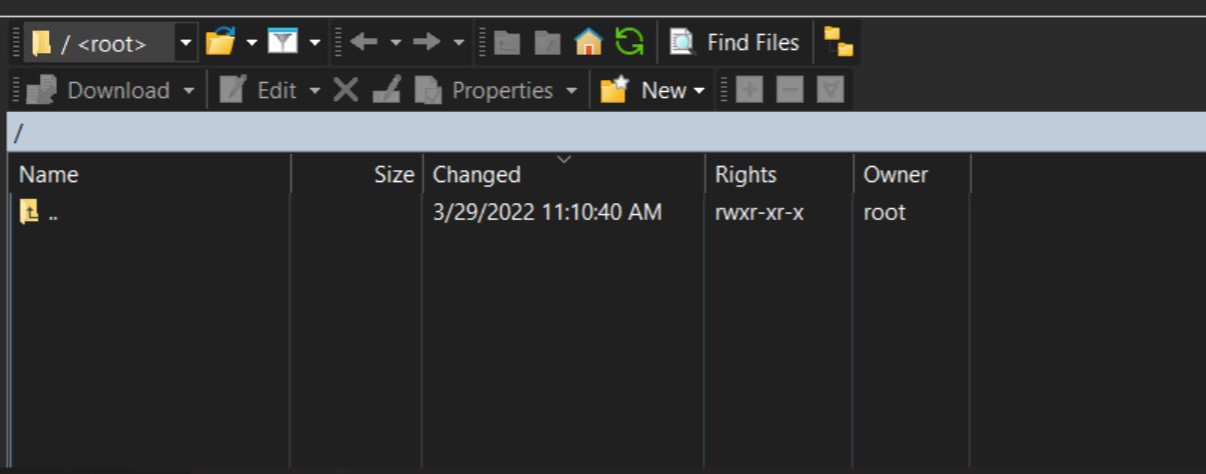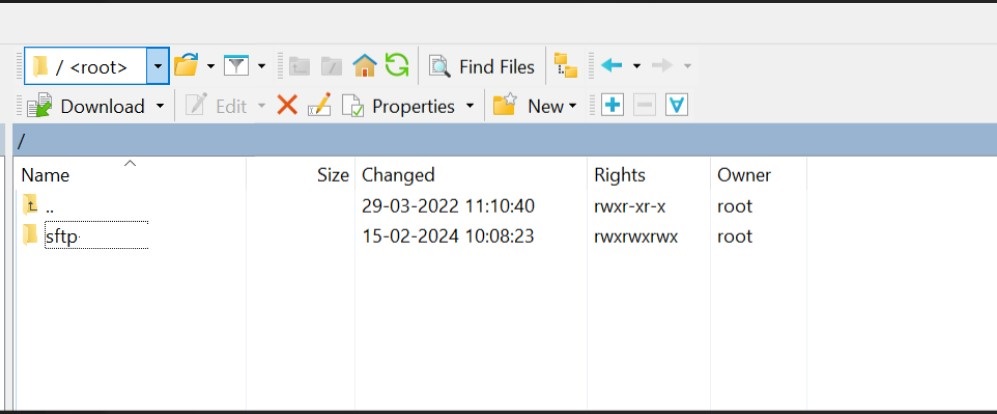Root folder / is disappering not showing after some time.
Hi Team,
I am facing one error the root folder and sub-folders are also not showing in it.
What is the issue, we have not made any changes to SFTP server or to the WinSCP software.
I am facing one error the root folder and sub-folders are also not showing in it.
What is the issue, we have not made any changes to SFTP server or to the WinSCP software.