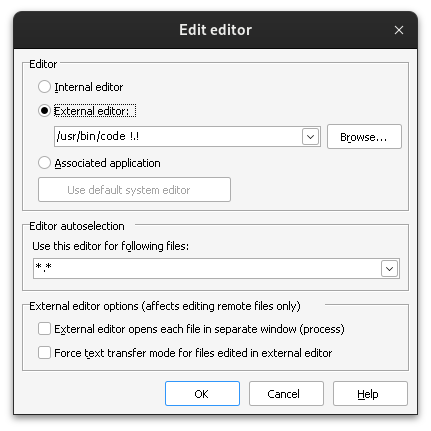External editor doesnt open files.
I tried using /usr/bin/code for the external editor (I am on Arch linux).
It only opens Code, without actually opening the file itself.
Configuration is attached in the post as a screenshot.
It only opens Code, without actually opening the file itself.
Configuration is attached in the post as a screenshot.