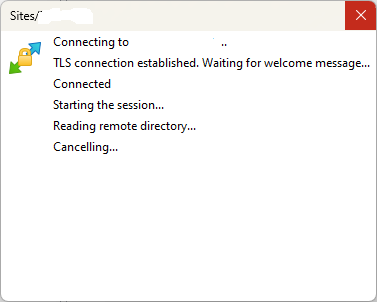[Bug/6.3.1/Win11] Main window "disabled" after cancelling connection
Usually connecting to a site goes fast, but in my case the FTPS server is misconfigured. When WinSCP enters "reading remote directory" timeout, which is 30 seconds, there is plenty of time to press X – close button. Once status "cancelling" appears and connection window closes, main window can no longer be accessed, it stays "disabled" until I kill and restart application.