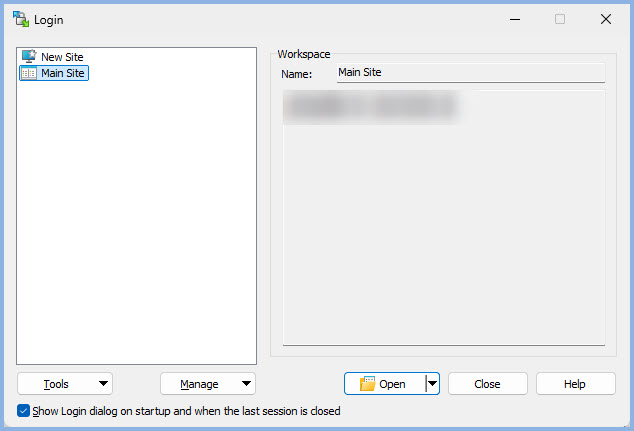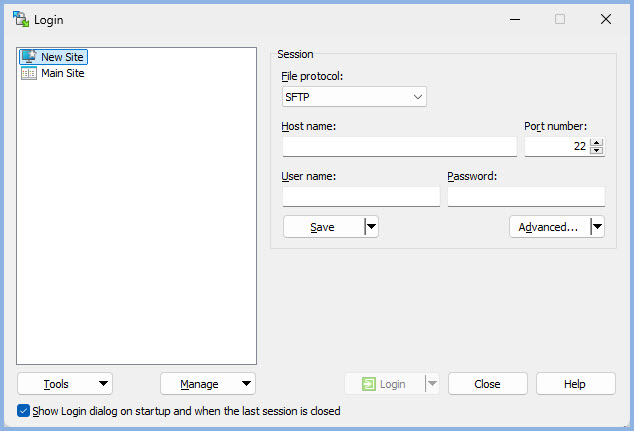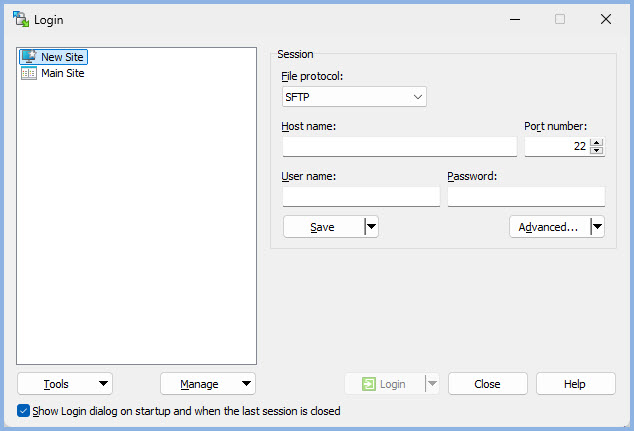How to change site settings
I am using a portable version of WinSCP 6.3.6.
If I click the New Site button, I see an Advanced button. I do not see that if I click on the site I created. How do I change any of its settings please?
If I click the New Site button, I see an Advanced button. I do not see that if I click on the site I created. How do I change any of its settings please?