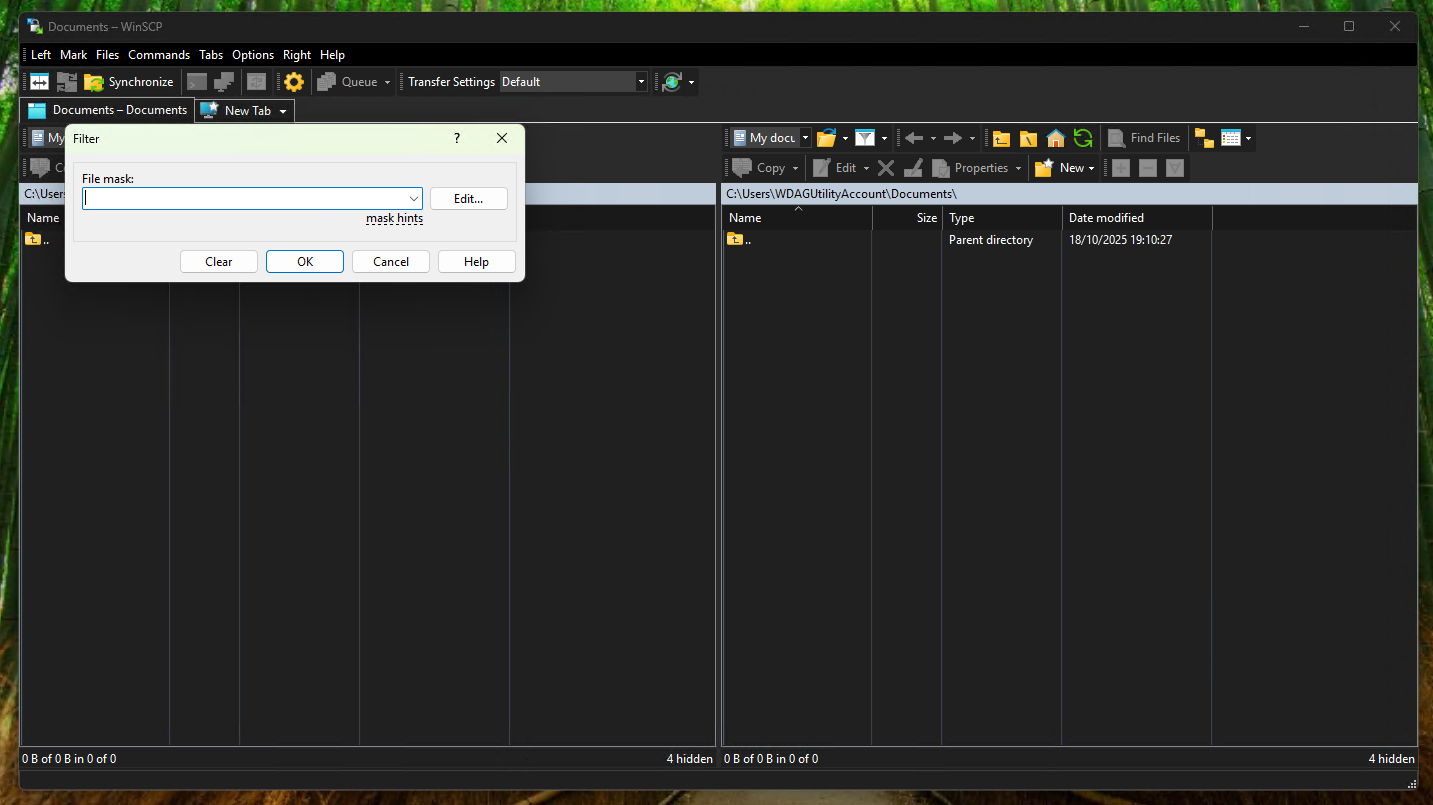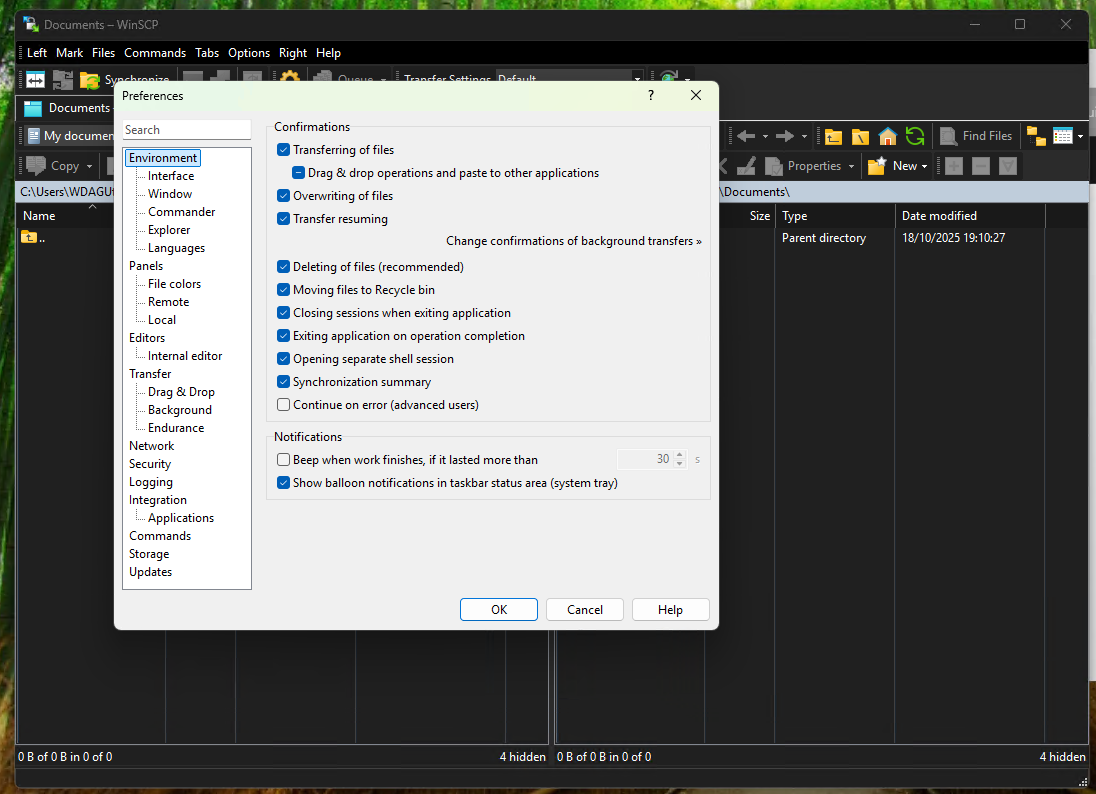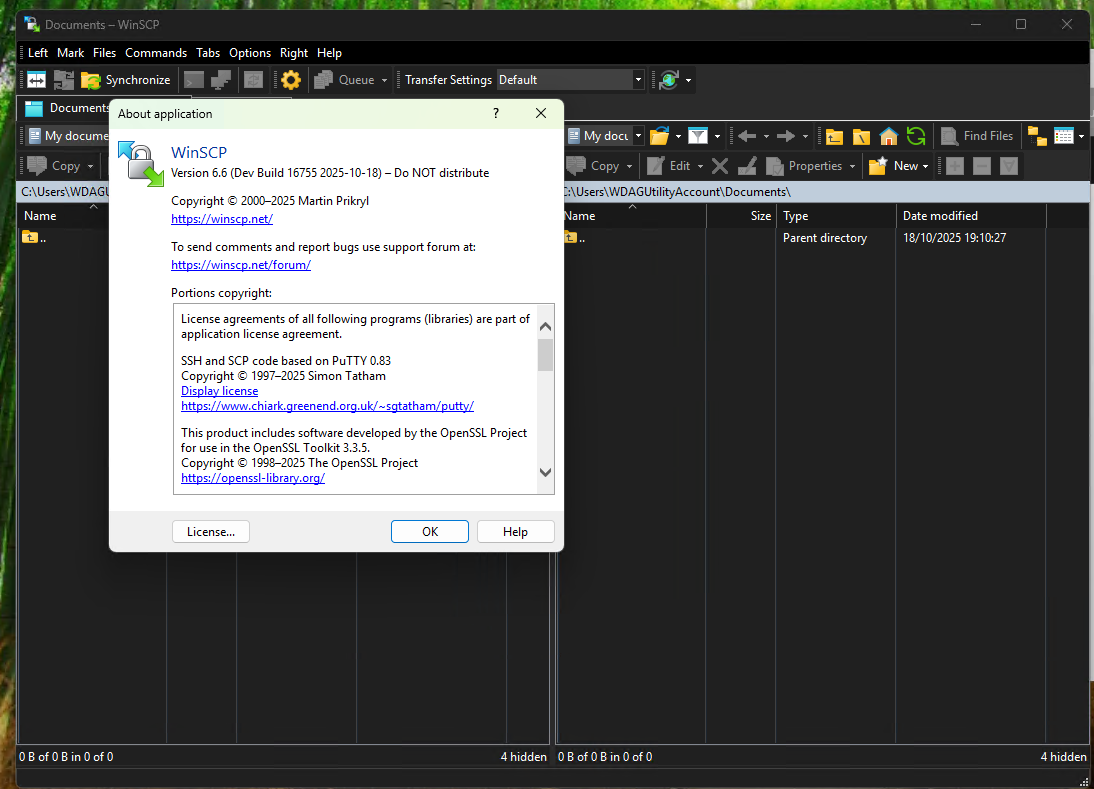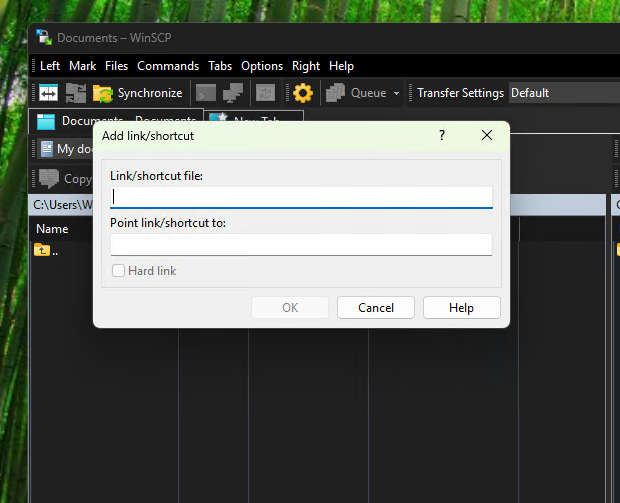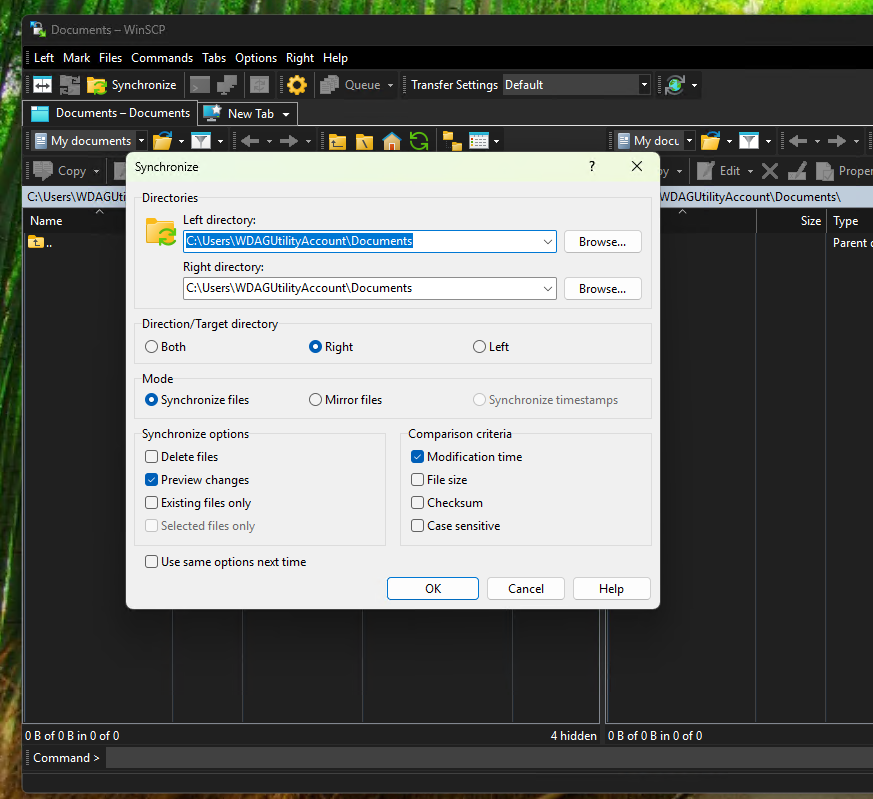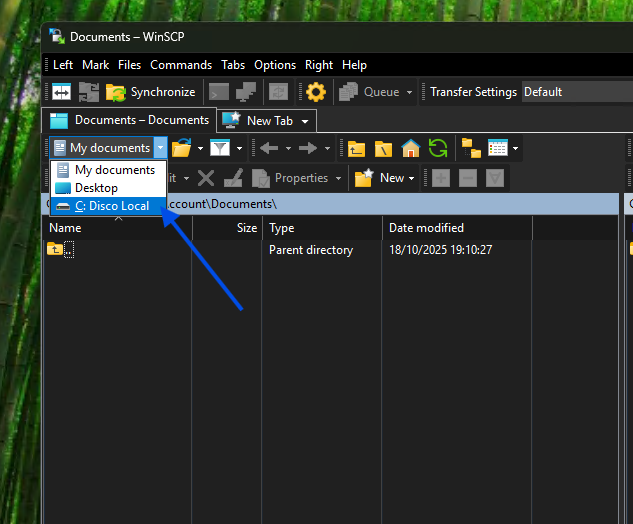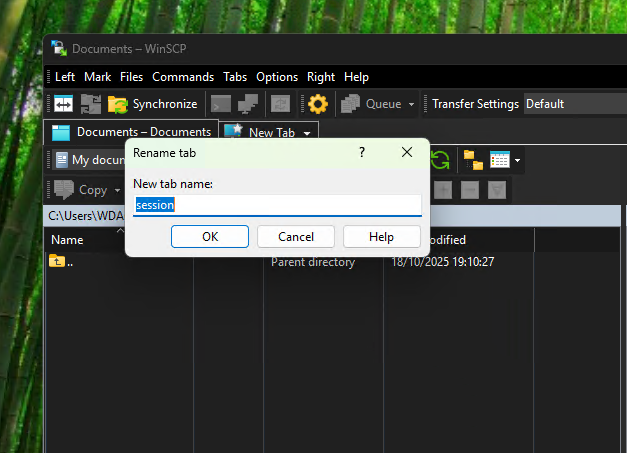Add dark mode support to “About” and “Preferences” windows
Hello Martin,
I'm currently testing WinSCP 6.6 and noticed that both the “About” and “Preferences” "Filter" and "Menu" "Synchoronize" and "Edit Link" and "Rename tab" dialogs still display in light mode, even when the main interface is using dark mode.
It would be great if these secondary dialogs could also follow the dark theme.
This would improve visual consistency and make the experience more comfortable for users who prefer or always work in dark environments.
Thanks for considering this enhancement — the dark mode implementation in WinSCP is already looking great overall!
I'm currently testing WinSCP 6.6 and noticed that both the “About” and “Preferences” "Filter" and "Menu" "Synchoronize" and "Edit Link" and "Rename tab" dialogs still display in light mode, even when the main interface is using dark mode.
It would be great if these secondary dialogs could also follow the dark theme.
This would improve visual consistency and make the experience more comfortable for users who prefer or always work in dark environments.
Thanks for considering this enhancement — the dark mode implementation in WinSCP is already looking great overall!
Last edited by maisondasilva on 2025-10-19 04:30; edited 1 time in total