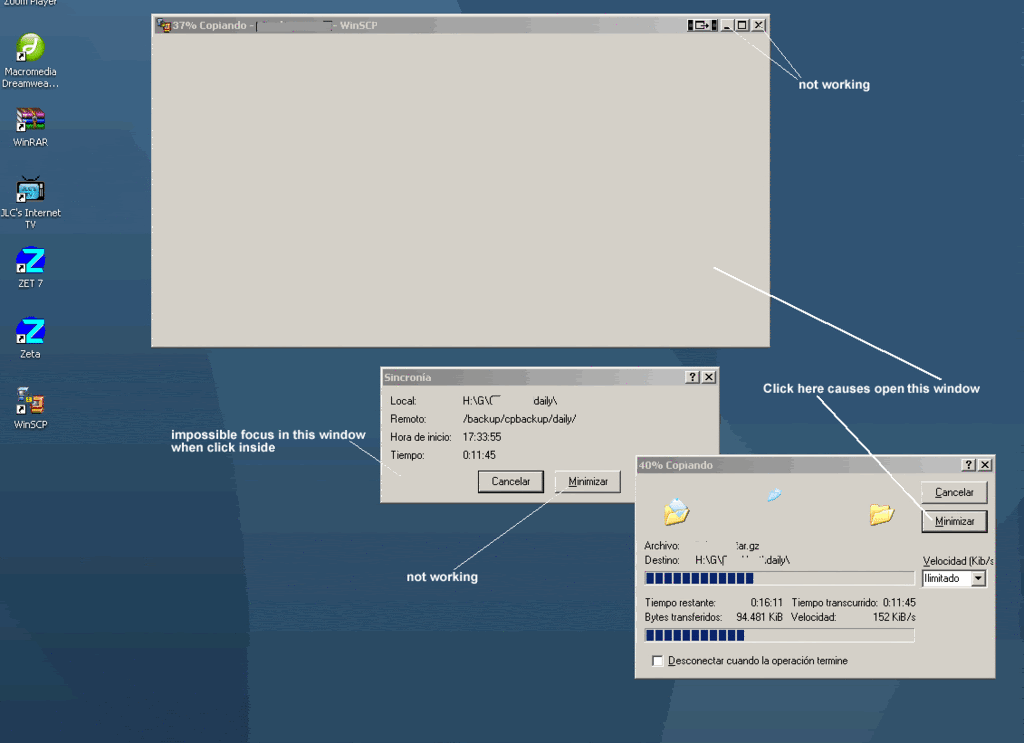Minimize window failure
I start WinSCP from an icon direct access in desktop, in this way:
C:\WinSCP3\WinSCP.exe "My Website" /synchronize C:\Backup /backup
then a window shows the transference process with two buttons: "Cancel" and "Minimize".
please, see the attached pic
The "Minimize" button doesn't work but it opens a new empty window.
I'm using XP Sp2, WinSCP 4.1.8.
thanks,
C:\WinSCP3\WinSCP.exe "My Website" /synchronize C:\Backup /backup
then a window shows the transference process with two buttons: "Cancel" and "Minimize".
please, see the attached pic
The "Minimize" button doesn't work but it opens a new empty window.
I'm using XP Sp2, WinSCP 4.1.8.
thanks,