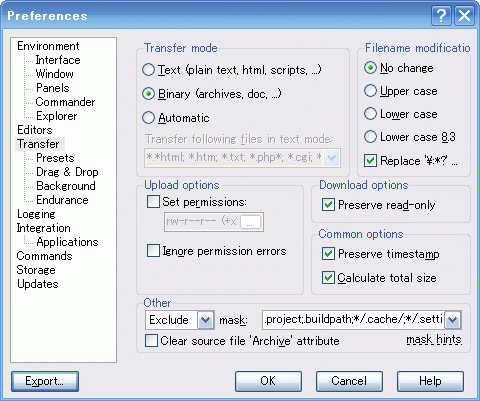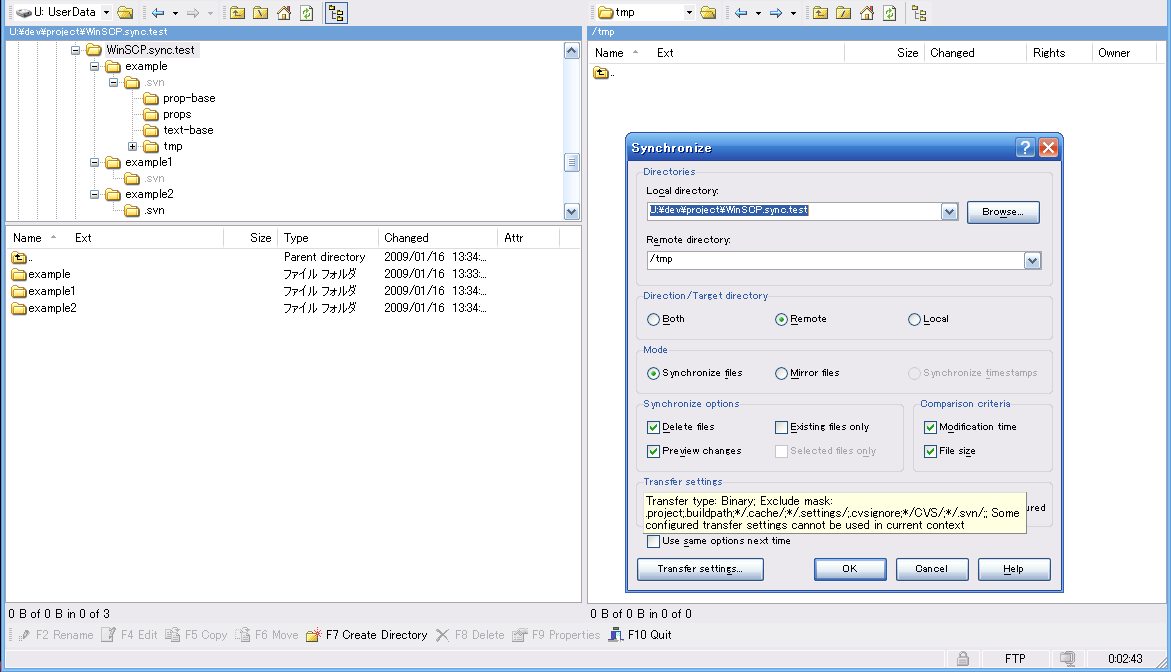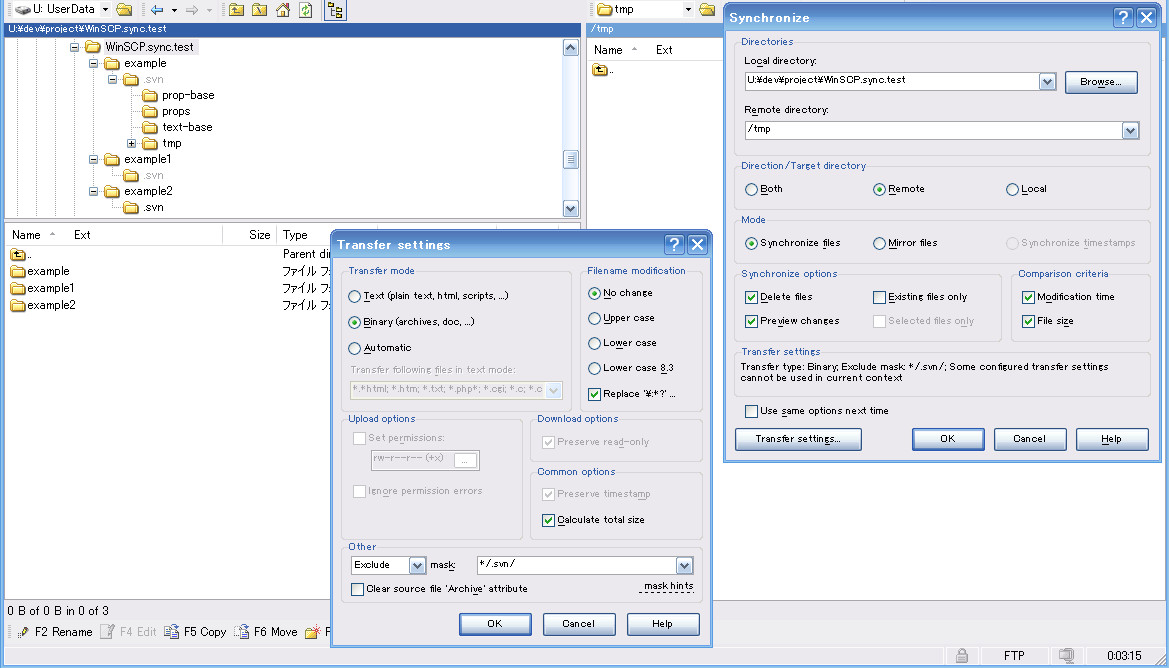some directories won't upload with exclude mask
C:\htdocs\example\.svn\
here I have example directory that has a subdirectory named .svn.
There aren't any files or directories in the example directory.
I want to upload the example directory to /var/www/htdocs/ on my server.
so, I opened 'C:\htdocs' for local, '/var/www/htdocs' for remote with WinSCP.
When I drag the example directory, Synchronize with exclude mask such as below.
.svn
.svn/
*/.svn
*/.svn/
The example directory isn't uploaded unexpectedly.
Is this supposed action or not?
In addtion, it's happened there is only one directory that is indicated not to be uploaded by exclude mask in a directory.
Not only for '.svn'.
For example, 'templates', 'templates_c', '.settings' and more.
I use winscp418.exe that is Portable executable version on WindowsXP.
I try to upload via FTP.
Thanks a lot.
And please, no flames about my bad English.