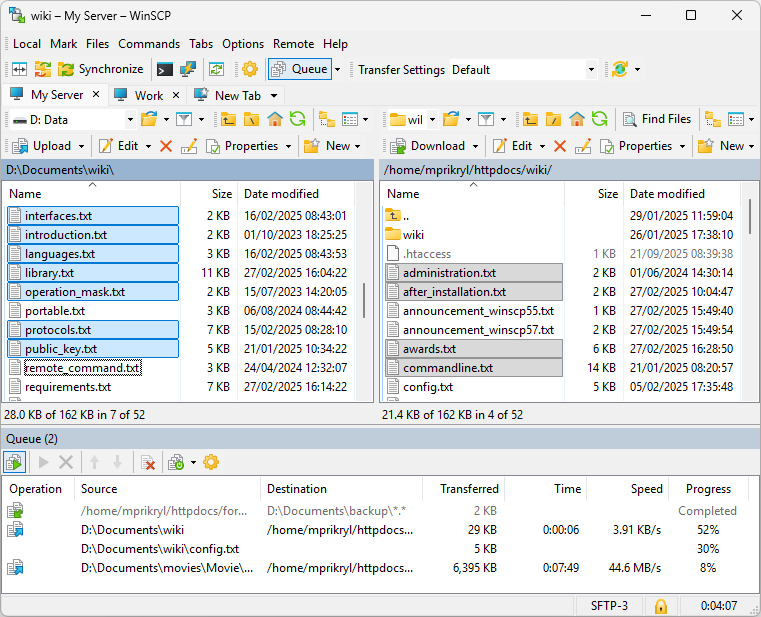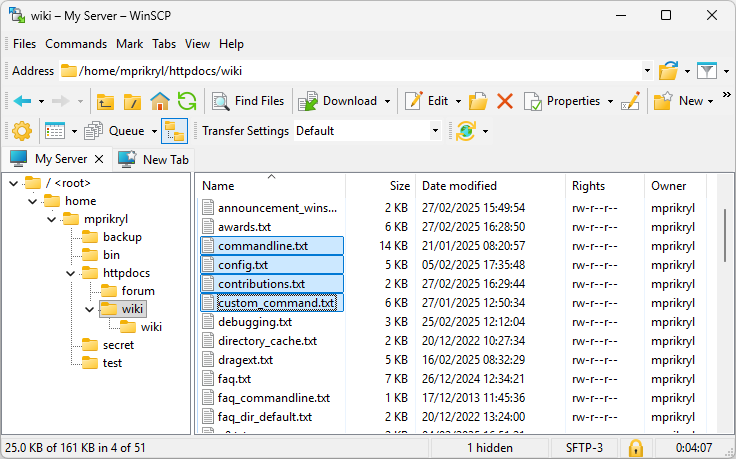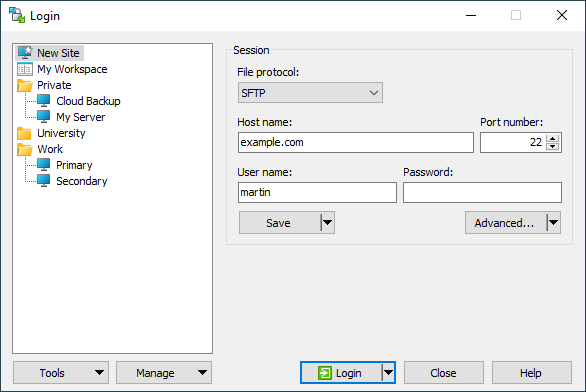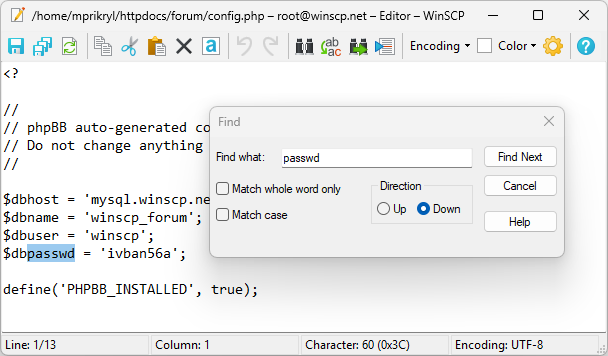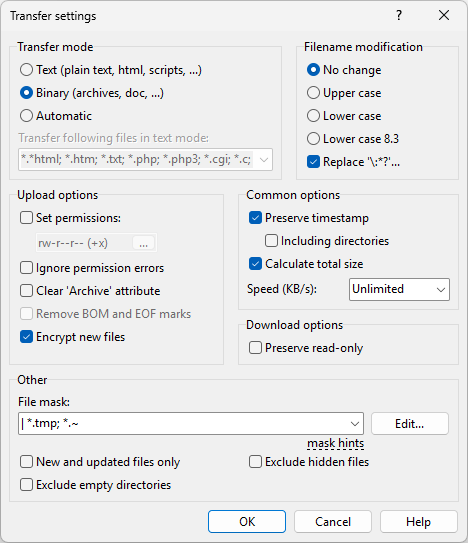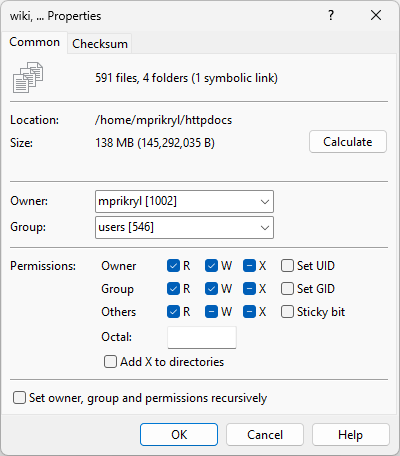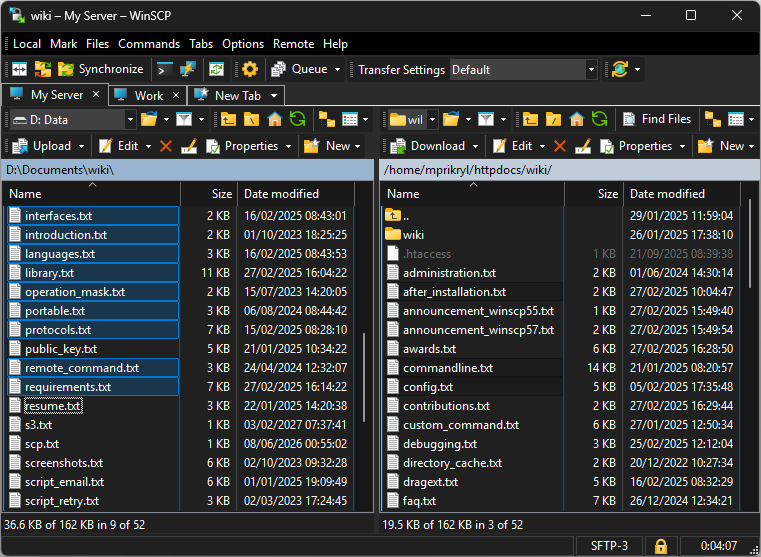This is an old revision of the document!
Documentation » About WinSCP »
Screenshots
Take a look at those pictures to learn more about WinSCP functionality. The screenshots are links to documentation for the window shown.
- Application Interface (Similar to Norton Commander)
- Application Interface (Similar to Windows Explorer)
- Login Dialog
- Internal Text Editor
- Window for Setting Transfer Options
- Changing Properties of Files and Folders
- Application Interface in Dark Theme
Advertisement
Application Interface (Similar to Norton Commander)
Application Interface (Similar to Windows Explorer)
Advertisement
Login Dialog
Internal Text Editor
Window for Setting Transfer Options
Advertisement