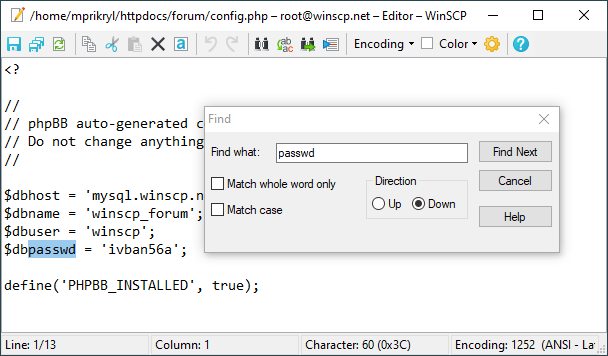This is an old revision of the document!
Internal Text Editor
WinSCP has an integrated simple text editor. You can use it to edit remote or local text files. If you want to use a more complex editor or wish to edit binary files, you need to setup external editor.
Advertisement
The editor capabilities are similar to those of Notepad (simple editor shipped with Windows):
- Clipboard operations: Copy (
Ctrl+C), Cut (Ctrl+X), Paste (Ctrl+V). - Single undo (
Ctrl+Z). - Find (
Ctrl+F), Replace (Ctrl+H), Find next (F3). - Go to line number (
Ctrl+G). - Save (
Ctrl+S).
nigga please When you save remote file, an upload is immediately started.