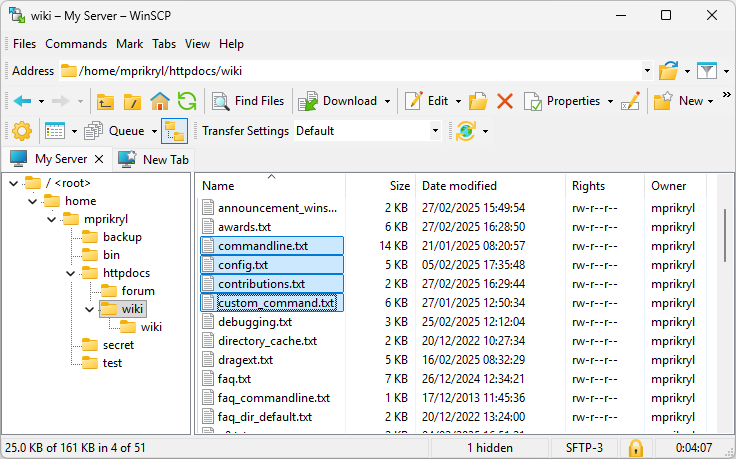This is an old revision of the document!
Main Window (Explorer Interface)
With Explorer interface WinSCP looks similar to a normal Microsoft Windows folder (Windows File Explorer). Unlike with Commander interface, only remote directory is shown. To transfer the files you typically use drag&drop between WinSCP and Windows File Explorer.
Learn if this interface is appropriate for your needs.
Advertisement
Using the Interface
As the interface can be used in the same way as Windows File Explorer, you should probably be able to start using it straight away.
Basic Tasks
Check what you can do with the interface.
Keyboard shortcuts
Basic keyboard shortcut of the interface follows the shortcuts known from Windows File Explorer.
See full list of keyboard shortcuts in Explorer interface.