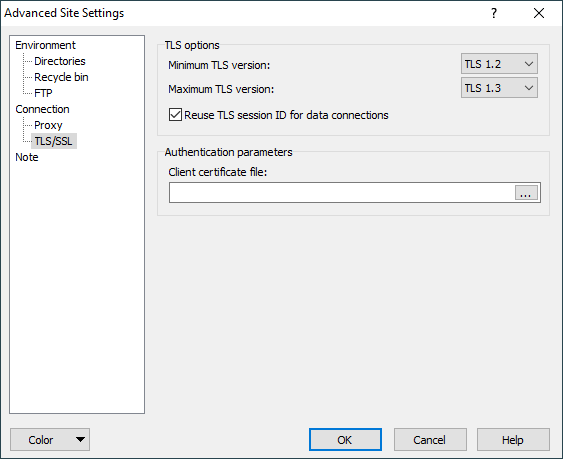This is an old revision of the document!
TLS/SSL Page (Advanced Site Settings Dialog)
The TLS/SSL page on the Advanced Site Settings allows you to configure options of TLS/SSL protocols for FTPS.
Advertisement
The page is available for FTPS protocol only.
TLS/SSL Options
Using Minimum and Maximum TLS/SSL version selections, you can restrict what versions of TLS/SSL is WinSCP allowed to use.
You may want to restrict minimum TLS/SSL version, particularly in order to prevent WinSCP from using old versions of TLS/SSL protocols that suffer form known vulnerabilities (SSL 2.0 in particular, but also SSL 3.0 and TLS 1.0).
You may want to restrict maximum TLS/SSL version, when there is an interoperability problem with your FTPS server. Particularly TLS 1.1 and TLS 1.2 are new and some servers to not implement them correctly.