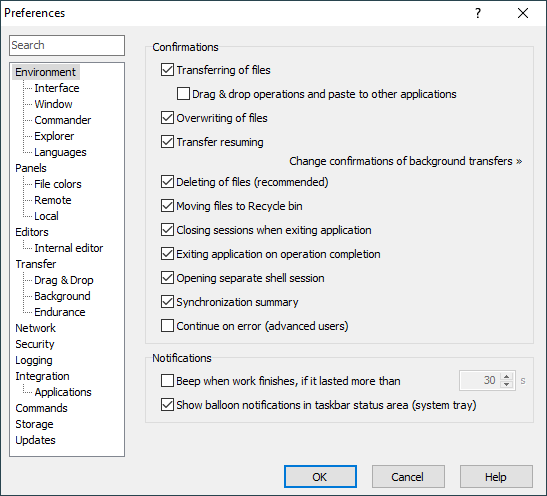This is an old revision of the document!
Environment Tab
The Environment tab allows you to configure behavioural options of WinSCP interface.
Advertisement
More behavioral options are available on subtabs:
Confirmations
Confirmations panel lets you disable/enable several confirmation boxes that you can be prompted with during various tasks. Some of these confirmations/boxes can also be disabled using Never ask me again chekbox on the respective message box (you need to answer it possitively to confirm the preference).
The Overwritting of files checkbox enables overwrite confirmation during file transfers. You also need to have it enabled if you need to use alternative method of transfer resuming.
The Deletings of files checkbox enables deletion confirmation.
The Transfer resuming checkbox enables confirmation of transfer resume. When disabled, the transfer is resumed automatically whenever possible (excluding alternative method of transfer resuming).
The Exiting application checkbox enables confirmation of closing the application.
Advertisement
The Exiting application on operation completion checkbox enables information message shown before application is closed after operation (like file transfer) is finished. I.e. when Disconnect when operation finishes was checked. When unchecked the application closes immediatelly. This also affects uploading files using Explorer’s ‘Send To’ menu.
The Drag&drop operations checkbox makes transfer options dialog show before transfer initiated using drag&drop starts. When disabled the transfer starts immediatelly with default options.
The Copy files using double-click makes files be transfered when double-clicked. When unchecked, files are opened when double-clicked. The option does not affect directories. The option is effectivelly ignored when resolving of symbolic links is disabled for current session, in which case double-clicking file is always interpreted as attempt to open it, just in case it is unresolved symbolic link. The sub-options Confirm copy on double-click operation makes transfer options dialog show before transfer starts. When disabled the transfer starts immediatelly with default options.
The Opening separate shell session checkbox controls whether opening separate shell session requires confirmation.
The Continue on error checkbox allows batch operations (typically file transfers) continue despite some errors. Once the operation is finished, a list of all errors occured is shown.
Notifications
Notifications panel allows you to configure WinSCP to make sound, when operation (like file transfer), lasting more then specified amount of time, finishes.