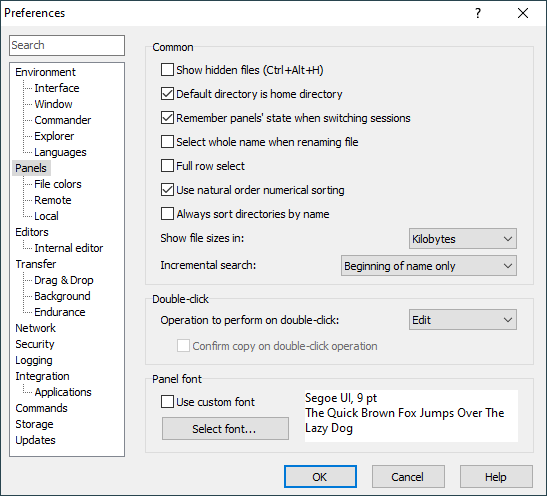This is an old revision of the document!
Panels Tab
The Panels tab allows you to configure display and behavioural options of file panels.
Advertisement
Common Options
The Show hidden files checkbox toggles display of hidden files.
When Delete local files to recycle bin is checked, the removed local files are moved to Windows Recycle bin. This includes files deleted during synchronization (in GUI only, not in console mode). When not checked files are removed immediatelly without moving to recycle bin.
The Default directory is home directory checkbox makes initial directories of the session replace the home directories. It has no effect when session option Remember last user directory is also enabled.
The Remember panels state when switching sessions checkbox controls whether panels’ state (including focused item, panel sorting and browsing history) is saved for every opened session or not. The behaviour, when enabled, can by disabled selectively for local panel.
Double Click
Use Operation to perform on double-click to select what should WinSCP do when you double-click file in file panel:
Advertisement
The option is effectivelly ignored when resolving of symbolic links is disabled for current session, in which case double-clicking file is always interpreted as attempt to open it, just in case it is unresolved symbolic link.
When Copy is selected, the sub-option Confirm copy on double-click operation makes transfer options dialog show before transfer starts. Otherwise the transfer starts immediatelly with default options.
Remote Directory Options
When Show inaccesible directories is unchecked, the directories WinSCP considers to be inaccessible by current user are hidden. Use with caution as WinSCP cannot reliably detect this, it only does its best. Particularly it requires that the transfer protocol allows it to list groups the user belongs to.
Path in Window Title
You can have current path shown in main window caption (and on taskbar button). By default only the last path component is show (option Show short path). You can have also full path shown (option Show full path) or hide it altogether (option Do not show).
In Norton Commander interface path of active file panel is shown only.