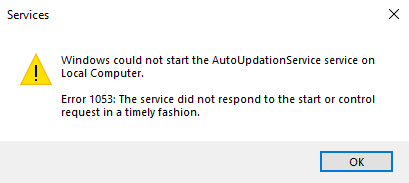Hi,
Time to time
winscp.com exit with -1073741819 (0xc0000005)
Winscp.com runs from powershell from a daily scheduled task. This issue occures 1 or 2 times in a month.
Older versions of winscp produced the same, but as i remember they dont produced any output or logfiles in that case. No i'm on latest stable with some logs.
Enviroment detailed in these.
Triggering the task right after the issue it is always working without any error.
Winscp is not installed, just extracted from the portable zipped version.
Logs refers
winscp.exe in spite the powershell script calls
wiscp.com:
relevant fragment from
main.ps1:
$winscpScriptFile = "$($ini.Log.Path)\$DateTimeFix"+"_WinSCP.in.txt"
$winscpScriptStr | Out-File -FilePath:"$winscpScriptFile" -Encoding:"ASCII"
# Execute script
Write-Output "$(Get-Date -Format:s)`tWinSCP: Running script:$winscpScriptFile"
$winscpConsole = .\WinSCP.com /script="$winscpScriptFile" log="$($ini.Log.Path)\$($DateTimeFix)_WinSCP.log.txt" 2>&1
$WinSCP_exitcode = $LASTEXITCODE
$winscpOutfile="$($ini.Log.Path)\$DateTimeFix"+"_WinSCP.out.txt"
Is there any workaround to avoid this kind of issue?
Please note that sensitive information has been asterisked in the logs:
Event log:
Log Name: Application
Source: Application Error
Date: 1/27/2014 7:15:03 AM
Event ID: 1000
Task Category: (100)
Level: Error
Keywords: Classic
User: N/A
Computer: *******
Description:
Faulting application name: WinSCP.exe, version: 5.5.0.3839, time stamp: 0x00000000
Faulting module name: CFGMGR32.dll, version: 6.1.7601.17621, time stamp: 0x4ddb8851
Exception code: 0xc0000005
Fault offset: 0x0000125d
Faulting process id: 0x232c
Faulting application start time: 0x01cf1b271ce9271b
Faulting application path: C:\Management\CognosSFTPinterface\WinSCP.exe
Faulting module path: C:\Windows\syswow64\CFGMGR32.dll
Report Id: 5b378fc0-871a-11e3-990f-842b2b54b750
Winscp log:
. 2014-01-27 07:15:02.614 --------------------------------------------------------------------------
. 2014-01-27 07:15:02.614 WinSCP Version 5.5.0 (Build 3839) (OS 6.1.7601 Service Pack 1 - Windows Server 2008 R2 Standard)
. 2014-01-27 07:15:02.614 Configuration: C:\Management\CognosSFTPinterface\WinSCP.ini
. 2014-01-27 07:15:02.614 Local account: ******
. 2014-01-27 07:15:02.614 Working directory: C:\Management\CognosSFTPinterface
. 2014-01-27 07:15:02.614 Process ID: 9004
. 2014-01-27 07:15:02.614 Command-line: "C:\Management\CognosSFTPinterface\WinSCP.exe" /console=550 /consoleinstance=_6904_392 "/script=Log\20140127-071500_WinSCP.in.txt" "/log=Log\20140127-071500_WinSCP.log.txt"
. 2014-01-27 07:15:02.614 Time zone: Current: GMT+1, Standard: GMT+1, DST: GMT+2, DST Start: 3/30/2014, DST End: 10/26/2014
. 2014-01-27 07:15:02.614 Login time: Monday, January 27, 2014 7:15:02 AM
. 2014-01-27 07:15:02.614 --------------------------------------------------------------------------
. 2014-01-27 07:15:02.614 Script: Retrospectivelly logging previous script records:
> 2014-01-27 07:15:02.614 Script: option batch on
< 2014-01-27 07:15:02.614 Script: batch on
> 2014-01-27 07:15:02.614 Script: option confirm off
< 2014-01-27 07:15:02.614 Script: confirm off
> 2014-01-27 07:15:02.614 Script: option echo on
< 2014-01-27 07:15:02.614 Script: echo on
> 2014-01-27 07:15:02.614 Script: open "*************************************"
< 2014-01-27 07:15:02.614 Script: open "************************************"
. 2014-01-27 07:15:02.614 --------------------------------------------------------------------------
. 2014-01-27 07:15:02.614 Session name: ************************************ (Site)
. 2014-01-27 07:15:02.614 Host name: ************************************ (Port: 22)
. 2014-01-27 07:15:02.614 User name: ******* (Password: Yes, Key file: No)
. 2014-01-27 07:15:02.614 Tunnel: No
. 2014-01-27 07:15:02.614 Transfer Protocol: SFTP (SCP)
. 2014-01-27 07:15:02.614 Ping type: -, Ping interval: 30 sec; Timeout: 600 sec
. 2014-01-27 07:15:02.614 Proxy: none
. 2014-01-27 07:15:02.614 Send buffer: 262144
. 2014-01-27 07:15:02.614 SSH protocol version: 2; Compression: No
. 2014-01-27 07:15:02.614 Bypass authentication: No
. 2014-01-27 07:15:02.614 Try agent: Yes; Agent forwarding: No; TIS/CryptoCard: No; KI: Yes; GSSAPI: No
. 2014-01-27 07:15:02.614 Ciphers: aes,blowfish,3des,WARN,arcfour,des; Ssh2DES: No
. 2014-01-27 07:15:02.614 SSH Bugs: A,A,A,A,A,A,A,A,A,A
. 2014-01-27 07:15:02.614 Simple channel: Yes
. 2014-01-27 07:15:02.614 Return code variable: Autodetect; Lookup user groups: A
. 2014-01-27 07:15:02.614 Shell: default
. 2014-01-27 07:15:02.614 EOL: 0, UTF: 2
. 2014-01-27 07:15:02.614 Clear aliases: Yes, Unset nat.vars: Yes, Resolve symlinks: Yes
. 2014-01-27 07:15:02.614 LS: ls -la, Ign LS warn: Yes, Scp1 Comp: No
. 2014-01-27 07:15:02.614 SFTP Bugs: A,A
. 2014-01-27 07:15:02.614 SFTP Server: default
. 2014-01-27 07:15:02.614 Local directory: default, Remote directory: home, Update: No, Cache: Yes
. 2014-01-27 07:15:02.614 Cache directory changes: Yes, Permanent: Yes
. 2014-01-27 07:15:02.614 DST mode: 1; Timezone offset: 0h 0m
. 2014-01-27 07:15:02.614 --------------------------------------------------------------------------
. 2014-01-27 07:15:02.614 Looking up host "****.****.com"
. 2014-01-27 07:15:02.614 Connecting to ***.***.10.60 port 22
. 2014-01-27 07:15:02.692 Server version: SSH-2.0-1.82_sshlib GlobalSCAPE
. 2014-01-27 07:15:02.692 Using SSH protocol version 2
. 2014-01-27 07:15:02.692 We claim version: SSH-2.0-WinSCP_release_5.5
. 2014-01-27 07:15:02.723 Doing Diffie-Hellman group exchange
. 2014-01-27 07:15:02.942 Doing Diffie-Hellman key exchange with hash SHA-1
Winscp.com console output:
batch on
confirm off
echo on
open "********************************"
Searching for host...
Connecting to host...
scheduled task config:
Scheduled task config:
<?xml version="1.0" encoding="UTF-16"?>
<Task version="1.3" xmlns="http://schemas.microsoft.com/windows/2004/02/mit/task">
<RegistrationInfo>
<Date>2012-10-25T18:57:50.597961</Date>
<Author>****************</Author>
</RegistrationInfo>
<Triggers>
<CalendarTrigger>
<StartBoundary>2012-10-25T07:15:00</StartBoundary>
<Enabled>true</Enabled>
<ScheduleByDay>
<DaysInterval>1</DaysInterval>
</ScheduleByDay>
</CalendarTrigger>
</Triggers>
<Principals>
<Principal id="Author">
<UserId>*************DOMAIN*********\*******UserName*********</UserId>
<LogonType>Password</LogonType>
<RunLevel>HighestAvailable</RunLevel>
</Principal>
</Principals>
<Settings>
<MultipleInstancesPolicy>StopExisting</MultipleInstancesPolicy>
<DisallowStartIfOnBatteries>false</DisallowStartIfOnBatteries>
<StopIfGoingOnBatteries>true</StopIfGoingOnBatteries>
<AllowHardTerminate>true</AllowHardTerminate>
<StartWhenAvailable>false</StartWhenAvailable>
<RunOnlyIfNetworkAvailable>false</RunOnlyIfNetworkAvailable>
<IdleSettings>
<StopOnIdleEnd>true</StopOnIdleEnd>
<RestartOnIdle>false</RestartOnIdle>
</IdleSettings>
<AllowStartOnDemand>true</AllowStartOnDemand>
<Enabled>true</Enabled>
<Hidden>false</Hidden>
<RunOnlyIfIdle>false</RunOnlyIfIdle>
<DisallowStartOnRemoteAppSession>false</DisallowStartOnRemoteAppSession>
<UseUnifiedSchedulingEngine>false</UseUnifiedSchedulingEngine>
<WakeToRun>false</WakeToRun>
<ExecutionTimeLimit>P3D</ExecutionTimeLimit>
<Priority>7</Priority>
</Settings>
<Actions Context="Author">
<Exec>
<Command>main.cmd</Command>
<Arguments>> main.out</Arguments>
<WorkingDirectory>c:\Management\CognosSFTPinterface\</WorkingDirectory>
</Exec>
</Actions>
</Task>