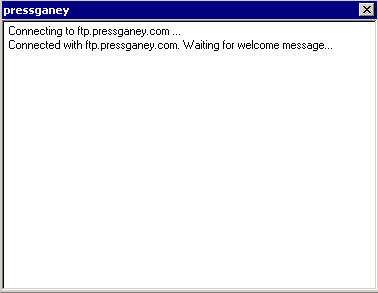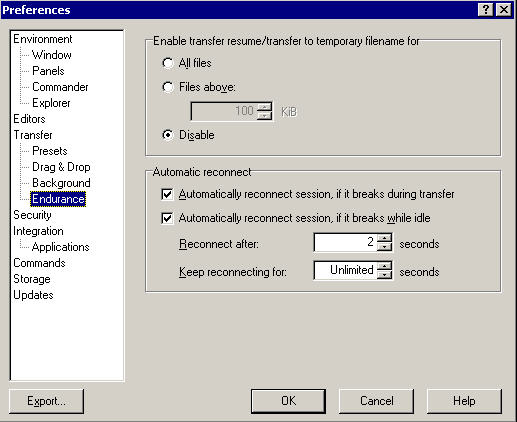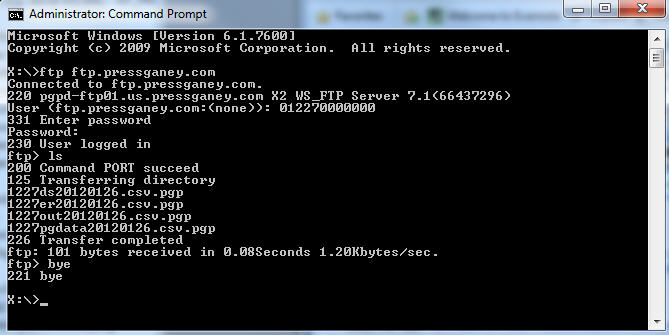Connection Timing out
Winscp V 4.3.4 on a windows server 2000 box
Both Automated script and the GUI interface
Transfer Protocol FTP (21)
Storage is using INI File (winscp.ini) for the stored session.
Whether I try to use my script or the GUI the connection to this host it can take up to 10 attempts to finally make the connection. However, when I try to use just the FTP tool within my windows 7 PC it connects immediately. I have tried SEVERAL times to work with the vendor but they could care less to help me and look at their logs. They just keep pointing the finger at winscp. They don't care if it's a burden to me as long as they get their files.
WIndows 7 CMD ling FTP screen shot Attached...
When I run the script it will only attempt to connect to the host for about 20 seconds and eventually fail and kill the script. This is the script
echo option batch abort > D:\FileTransfers\pressganey2.txt
echo open pressganey >> D:\FileTransfers\pressganey2.txt
echo put c:\test1.txt >> D:\FileTransfers\pressganey2.txt
echo bye >> D:\FileTransfers\pressganey2.txt
c:\winnt\winscp.exe /log=D:\FileTransfers\test.txt /console /script=D:\FileTransfers\pressganey2.txt
This is the log from the script
. 2012-01-26 11:15:36.727 --------------------------------------------------------------------------
. 2012-01-26 11:15:36.727 WinSCP Version 4.3.4 (Build 1428) (OS 5.0.2195 Service Pack 4)
. 2012-01-26 11:15:36.742 Configuration: c:\winnt\WinSCP.ini
. 2012-01-26 11:15:36.742 Login time: Thursday, January 26, 2012 11:15:36 AM
. 2012-01-26 11:15:36.742 --------------------------------------------------------------------------
. 2012-01-26 11:15:36.742 Session name: pressganey (Stored session)
. 2012-01-26 11:15:36.742 Host name: ftp.pressganey.com (Port: 21)
. 2012-01-26 11:15:36.742 User name: 012270000000 (Password: Yes, Key file: No)
. 2012-01-26 11:15:36.742 Tunnel: No
. 2012-01-26 11:15:36.742 Transfer Protocol: FTP
. 2012-01-26 11:15:36.742 Ping type: C, Ping interval: 30 sec; Timeout: 15 sec
. 2012-01-26 11:15:36.742 Proxy: none
. 2012-01-26 11:15:36.742 FTP: FTPS: None; Passive: Yes [Force IP: No]
. 2012-01-26 11:15:36.742 Local directory: default, Remote directory: home, Update: No, Cache: Yes
. 2012-01-26 11:15:36.742 Cache directory changes: Yes, Permanent: Yes
. 2012-01-26 11:15:36.742 DST mode: 1
. 2012-01-26 11:15:36.742 --------------------------------------------------------------------------
. 2012-01-26 11:15:36.773 Connecting to ftp.pressganey.com ...
. 2012-01-26 11:15:40.289 Connected with ftp.pressganey.com. Waiting for welcome message...
< 2012-01-26 11:15:40.383 220 pgpd-ftp01.us.pressganey.com X2 WS_FTP Server 7.1(35843796)
> 2012-01-26 11:15:40.383 USER 012270000000
< 2012-01-26 11:15:40.523 331 Enter password
> 2012-01-26 11:15:40.523 PASS ******
. 2012-01-26 11:15:55.758 Timeout detected.
. 2012-01-26 11:15:55.758 Connection failed.
When I try to connect to the host using the WINSCP GUI it has taken up to 10 attempts before it finally can connect to the host...Here is that log...screen shots attached.
. 2012-01-26 11:21:16.546 --------------------------------------------------------------------------
. 2012-01-26 11:21:16.546 WinSCP Version 4.3.4 (Build 1428) (OS 5.0.2195 Service Pack 4)
. 2012-01-26 11:21:16.561 Configuration: C:\WINNT\WinSCP.ini
. 2012-01-26 11:21:16.561 Login time: Thursday, January 26, 2012 11:21:16 AM
. 2012-01-26 11:21:16.561 --------------------------------------------------------------------------
. 2012-01-26 11:21:16.561 Session name: pressganey (Modified stored session)
. 2012-01-26 11:21:16.561 Host name: ftp.pressganey.com (Port: 21)
. 2012-01-26 11:21:16.561 User name: 012270000000 (Password: Yes, Key file: No)
. 2012-01-26 11:21:16.561 Tunnel: No
. 2012-01-26 11:21:16.561 Transfer Protocol: FTP
. 2012-01-26 11:21:16.561 Ping type: C, Ping interval: 30 sec; Timeout: 15 sec
. 2012-01-26 11:21:16.561 Proxy: none
. 2012-01-26 11:21:16.561 FTP: FTPS: None; Passive: Yes [Force IP: No]
. 2012-01-26 11:21:16.561 Local directory: default, Remote directory: home, Update: No, Cache: Yes
. 2012-01-26 11:21:16.561 Cache directory changes: Yes, Permanent: Yes
. 2012-01-26 11:21:16.561 DST mode: 1
. 2012-01-26 11:21:16.561 --------------------------------------------------------------------------
. 2012-01-26 11:21:16.624 Connecting to ftp.pressganey.com ...
. 2012-01-26 11:21:16.905 Connected with ftp.pressganey.com. Waiting for welcome message...
< 2012-01-26 11:21:16.999 220 pgpd-ftp01.us.pressganey.com X2 WS_FTP Server 7.1(67195920)
> 2012-01-26 11:21:16.999 USER 012270000000
< 2012-01-26 11:21:17.093 331 Enter password
> 2012-01-26 11:21:17.093 PASS ******
. 2012-01-26 11:21:32.610 Timeout detected.
. 2012-01-26 11:21:32.610 Connection failed.
* 2012-01-26 11:21:32.626 (ESshFatal) Connection failed.
* 2012-01-26 11:21:32.626 Timeout detected.
* 2012-01-26 11:21:32.626 Connection failed.
* 2012-01-26 11:21:32.626 Enter password
. 2012-01-26 11:21:34.673 Connecting to ftp.pressganey.com ...
. 2012-01-26 11:21:34.829 Connected with ftp.pressganey.com. Waiting for welcome message...
< 2012-01-26 11:21:34.954 220 pgpd-ftp01.us.pressganey.com X2 WS_FTP Server 7.1(46602820)
> 2012-01-26 11:21:34.954 USER 012270000000
< 2012-01-26 11:21:35.126 331 Enter password
> 2012-01-26 11:21:35.126 PASS ******
. 2012-01-26 11:21:50.613 Timeout detected.
. 2012-01-26 11:21:50.613 Connection failed.
* 2012-01-26 11:21:50.628 (ESshFatal) Connection failed.
* 2012-01-26 11:21:50.628 Timeout detected.
* 2012-01-26 11:21:50.628 Connection failed.
* 2012-01-26 11:21:50.628 Enter password
. 2012-01-26 11:21:52.957 Connecting to ftp.pressganey.com ...
. 2012-01-26 11:21:53.019 Connected with ftp.pressganey.com. Waiting for welcome message...
< 2012-01-26 11:21:53.113 220 pgpd-ftp01.us.pressganey.com X2 WS_FTP Server 7.1(28505816)
> 2012-01-26 11:21:53.113 USER 012270000000
< 2012-01-26 11:21:53.238 331 Enter password
> 2012-01-26 11:21:53.238 PASS ******
. 2012-01-26 11:22:08.646 Timeout detected.
. 2012-01-26 11:22:08.646 Connection failed.
* 2012-01-26 11:22:08.646 (ESshFatal) Connection failed.
* 2012-01-26 11:22:08.646 Timeout detected.
* 2012-01-26 11:22:08.646 Connection failed.
* 2012-01-26 11:22:08.646 Enter password
. 2012-01-26 11:22:10.803 Connecting to ftp.pressganey.com ...
. 2012-01-26 11:22:10.818 Connected with ftp.pressganey.com. Waiting for welcome message...
< 2012-01-26 11:22:10.990 220 pgpd-ftp01.us.pressganey.com X2 WS_FTP Server 7.1(06664668)
> 2012-01-26 11:22:10.990 USER 012270000000
< 2012-01-26 11:22:11.100 331 Enter password
> 2012-01-26 11:22:11.100 PASS ******
< 2012-01-26 11:22:11.475 230 User logged in
> 2012-01-26 11:22:11.475 SYST
< 2012-01-26 11:22:11.568 215 UNIX
> 2012-01-26 11:22:11.568 FEAT
< 2012-01-26 11:22:11.693 211-Extensions supported
< 2012-01-26 11:22:11.693 SIZE
< 2012-01-26 11:22:11.693 XMD5
< 2012-01-26 11:22:11.693 XSHA1
< 2012-01-26 11:22:11.693 XSHA256
< 2012-01-26 11:22:11.693 XSHA512
< 2012-01-26 11:22:11.693 XQUOTA
< 2012-01-26 11:22:11.693 LANG EN, ES, FR, GE
< 2012-01-26 11:22:11.693 MDTM
< 2012-01-26 11:22:11.693 MLST size*;type*;perm*;create*;modify*;
< 2012-01-26 11:22:11.693 REST STREAM
< 2012-01-26 11:22:11.693 TVFS
< 2012-01-26 11:22:11.693 UTF8
< 2012-01-26 11:22:11.693 AUTH SSL;TLS-P;
< 2012-01-26 11:22:11.693 PBSZ
< 2012-01-26 11:22:11.693 PROT C;P;
< 2012-01-26 11:22:11.693 211 end
. 2012-01-26 11:22:11.693 Connected
. 2012-01-26 11:22:11.693 Doing startup conversation with host.
> 2012-01-26 11:22:11.693 PWD
< 2012-01-26 11:22:11.850 257 "/012270000000" is current directory
. 2012-01-26 11:22:11.850 Getting current directory name.
. 2012-01-26 11:22:11.850 Retrieving directory listing...
> 2012-01-26 11:22:11.850 TYPE A
< 2012-01-26 11:22:12.022 200 Transfer mode set to ASCII
> 2012-01-26 11:22:12.022 PASV
< 2012-01-26 11:22:12.115 227 Entering Passive Mode (204,13,92,99,200,150).
> 2012-01-26 11:22:12.115 LIST -a
< 2012-01-26 11:22:12.287 125 Transferring directory
< 2012-01-26 11:22:12.318 226 Transfer completed
. 2012-01-26 11:22:12.318 Directory listing successful
. 2012-01-26 11:22:12.318 Startup conversation with host finished.
> 2012-01-26 11:22:42.869 PWD
< 2012-01-26 11:22:42.869 257 "/012270000000" is current directory
. 2012-01-26 11:22:57.168 Disconnected from server
Both Automated script and the GUI interface
Transfer Protocol FTP (21)
Storage is using INI File (winscp.ini) for the stored session.
Whether I try to use my script or the GUI the connection to this host it can take up to 10 attempts to finally make the connection. However, when I try to use just the FTP tool within my windows 7 PC it connects immediately. I have tried SEVERAL times to work with the vendor but they could care less to help me and look at their logs. They just keep pointing the finger at winscp. They don't care if it's a burden to me as long as they get their files.
WIndows 7 CMD ling FTP screen shot Attached...
When I run the script it will only attempt to connect to the host for about 20 seconds and eventually fail and kill the script. This is the script
echo option batch abort > D:\FileTransfers\pressganey2.txt
echo open pressganey >> D:\FileTransfers\pressganey2.txt
echo put c:\test1.txt >> D:\FileTransfers\pressganey2.txt
echo bye >> D:\FileTransfers\pressganey2.txt
c:\winnt\winscp.exe /log=D:\FileTransfers\test.txt /console /script=D:\FileTransfers\pressganey2.txt
This is the log from the script
. 2012-01-26 11:15:36.727 --------------------------------------------------------------------------
. 2012-01-26 11:15:36.727 WinSCP Version 4.3.4 (Build 1428) (OS 5.0.2195 Service Pack 4)
. 2012-01-26 11:15:36.742 Configuration: c:\winnt\WinSCP.ini
. 2012-01-26 11:15:36.742 Login time: Thursday, January 26, 2012 11:15:36 AM
. 2012-01-26 11:15:36.742 --------------------------------------------------------------------------
. 2012-01-26 11:15:36.742 Session name: pressganey (Stored session)
. 2012-01-26 11:15:36.742 Host name: ftp.pressganey.com (Port: 21)
. 2012-01-26 11:15:36.742 User name: 012270000000 (Password: Yes, Key file: No)
. 2012-01-26 11:15:36.742 Tunnel: No
. 2012-01-26 11:15:36.742 Transfer Protocol: FTP
. 2012-01-26 11:15:36.742 Ping type: C, Ping interval: 30 sec; Timeout: 15 sec
. 2012-01-26 11:15:36.742 Proxy: none
. 2012-01-26 11:15:36.742 FTP: FTPS: None; Passive: Yes [Force IP: No]
. 2012-01-26 11:15:36.742 Local directory: default, Remote directory: home, Update: No, Cache: Yes
. 2012-01-26 11:15:36.742 Cache directory changes: Yes, Permanent: Yes
. 2012-01-26 11:15:36.742 DST mode: 1
. 2012-01-26 11:15:36.742 --------------------------------------------------------------------------
. 2012-01-26 11:15:36.773 Connecting to ftp.pressganey.com ...
. 2012-01-26 11:15:40.289 Connected with ftp.pressganey.com. Waiting for welcome message...
< 2012-01-26 11:15:40.383 220 pgpd-ftp01.us.pressganey.com X2 WS_FTP Server 7.1(35843796)
> 2012-01-26 11:15:40.383 USER 012270000000
< 2012-01-26 11:15:40.523 331 Enter password
> 2012-01-26 11:15:40.523 PASS ******
. 2012-01-26 11:15:55.758 Timeout detected.
. 2012-01-26 11:15:55.758 Connection failed.
When I try to connect to the host using the WINSCP GUI it has taken up to 10 attempts before it finally can connect to the host...Here is that log...screen shots attached.
. 2012-01-26 11:21:16.546 --------------------------------------------------------------------------
. 2012-01-26 11:21:16.546 WinSCP Version 4.3.4 (Build 1428) (OS 5.0.2195 Service Pack 4)
. 2012-01-26 11:21:16.561 Configuration: C:\WINNT\WinSCP.ini
. 2012-01-26 11:21:16.561 Login time: Thursday, January 26, 2012 11:21:16 AM
. 2012-01-26 11:21:16.561 --------------------------------------------------------------------------
. 2012-01-26 11:21:16.561 Session name: pressganey (Modified stored session)
. 2012-01-26 11:21:16.561 Host name: ftp.pressganey.com (Port: 21)
. 2012-01-26 11:21:16.561 User name: 012270000000 (Password: Yes, Key file: No)
. 2012-01-26 11:21:16.561 Tunnel: No
. 2012-01-26 11:21:16.561 Transfer Protocol: FTP
. 2012-01-26 11:21:16.561 Ping type: C, Ping interval: 30 sec; Timeout: 15 sec
. 2012-01-26 11:21:16.561 Proxy: none
. 2012-01-26 11:21:16.561 FTP: FTPS: None; Passive: Yes [Force IP: No]
. 2012-01-26 11:21:16.561 Local directory: default, Remote directory: home, Update: No, Cache: Yes
. 2012-01-26 11:21:16.561 Cache directory changes: Yes, Permanent: Yes
. 2012-01-26 11:21:16.561 DST mode: 1
. 2012-01-26 11:21:16.561 --------------------------------------------------------------------------
. 2012-01-26 11:21:16.624 Connecting to ftp.pressganey.com ...
. 2012-01-26 11:21:16.905 Connected with ftp.pressganey.com. Waiting for welcome message...
< 2012-01-26 11:21:16.999 220 pgpd-ftp01.us.pressganey.com X2 WS_FTP Server 7.1(67195920)
> 2012-01-26 11:21:16.999 USER 012270000000
< 2012-01-26 11:21:17.093 331 Enter password
> 2012-01-26 11:21:17.093 PASS ******
. 2012-01-26 11:21:32.610 Timeout detected.
. 2012-01-26 11:21:32.610 Connection failed.
* 2012-01-26 11:21:32.626 (ESshFatal) Connection failed.
* 2012-01-26 11:21:32.626 Timeout detected.
* 2012-01-26 11:21:32.626 Connection failed.
* 2012-01-26 11:21:32.626 Enter password
. 2012-01-26 11:21:34.673 Connecting to ftp.pressganey.com ...
. 2012-01-26 11:21:34.829 Connected with ftp.pressganey.com. Waiting for welcome message...
< 2012-01-26 11:21:34.954 220 pgpd-ftp01.us.pressganey.com X2 WS_FTP Server 7.1(46602820)
> 2012-01-26 11:21:34.954 USER 012270000000
< 2012-01-26 11:21:35.126 331 Enter password
> 2012-01-26 11:21:35.126 PASS ******
. 2012-01-26 11:21:50.613 Timeout detected.
. 2012-01-26 11:21:50.613 Connection failed.
* 2012-01-26 11:21:50.628 (ESshFatal) Connection failed.
* 2012-01-26 11:21:50.628 Timeout detected.
* 2012-01-26 11:21:50.628 Connection failed.
* 2012-01-26 11:21:50.628 Enter password
. 2012-01-26 11:21:52.957 Connecting to ftp.pressganey.com ...
. 2012-01-26 11:21:53.019 Connected with ftp.pressganey.com. Waiting for welcome message...
< 2012-01-26 11:21:53.113 220 pgpd-ftp01.us.pressganey.com X2 WS_FTP Server 7.1(28505816)
> 2012-01-26 11:21:53.113 USER 012270000000
< 2012-01-26 11:21:53.238 331 Enter password
> 2012-01-26 11:21:53.238 PASS ******
. 2012-01-26 11:22:08.646 Timeout detected.
. 2012-01-26 11:22:08.646 Connection failed.
* 2012-01-26 11:22:08.646 (ESshFatal) Connection failed.
* 2012-01-26 11:22:08.646 Timeout detected.
* 2012-01-26 11:22:08.646 Connection failed.
* 2012-01-26 11:22:08.646 Enter password
. 2012-01-26 11:22:10.803 Connecting to ftp.pressganey.com ...
. 2012-01-26 11:22:10.818 Connected with ftp.pressganey.com. Waiting for welcome message...
< 2012-01-26 11:22:10.990 220 pgpd-ftp01.us.pressganey.com X2 WS_FTP Server 7.1(06664668)
> 2012-01-26 11:22:10.990 USER 012270000000
< 2012-01-26 11:22:11.100 331 Enter password
> 2012-01-26 11:22:11.100 PASS ******
< 2012-01-26 11:22:11.475 230 User logged in
> 2012-01-26 11:22:11.475 SYST
< 2012-01-26 11:22:11.568 215 UNIX
> 2012-01-26 11:22:11.568 FEAT
< 2012-01-26 11:22:11.693 211-Extensions supported
< 2012-01-26 11:22:11.693 SIZE
< 2012-01-26 11:22:11.693 XMD5
< 2012-01-26 11:22:11.693 XSHA1
< 2012-01-26 11:22:11.693 XSHA256
< 2012-01-26 11:22:11.693 XSHA512
< 2012-01-26 11:22:11.693 XQUOTA
< 2012-01-26 11:22:11.693 LANG EN, ES, FR, GE
< 2012-01-26 11:22:11.693 MDTM
< 2012-01-26 11:22:11.693 MLST size*;type*;perm*;create*;modify*;
< 2012-01-26 11:22:11.693 REST STREAM
< 2012-01-26 11:22:11.693 TVFS
< 2012-01-26 11:22:11.693 UTF8
< 2012-01-26 11:22:11.693 AUTH SSL;TLS-P;
< 2012-01-26 11:22:11.693 PBSZ
< 2012-01-26 11:22:11.693 PROT C;P;
< 2012-01-26 11:22:11.693 211 end
. 2012-01-26 11:22:11.693 Connected
. 2012-01-26 11:22:11.693 Doing startup conversation with host.
> 2012-01-26 11:22:11.693 PWD
< 2012-01-26 11:22:11.850 257 "/012270000000" is current directory
. 2012-01-26 11:22:11.850 Getting current directory name.
. 2012-01-26 11:22:11.850 Retrieving directory listing...
> 2012-01-26 11:22:11.850 TYPE A
< 2012-01-26 11:22:12.022 200 Transfer mode set to ASCII
> 2012-01-26 11:22:12.022 PASV
< 2012-01-26 11:22:12.115 227 Entering Passive Mode (204,13,92,99,200,150).
> 2012-01-26 11:22:12.115 LIST -a
< 2012-01-26 11:22:12.287 125 Transferring directory
< 2012-01-26 11:22:12.318 226 Transfer completed
. 2012-01-26 11:22:12.318 Directory listing successful
. 2012-01-26 11:22:12.318 Startup conversation with host finished.
> 2012-01-26 11:22:42.869 PWD
< 2012-01-26 11:22:42.869 257 "/012270000000" is current directory
. 2012-01-26 11:22:57.168 Disconnected from server