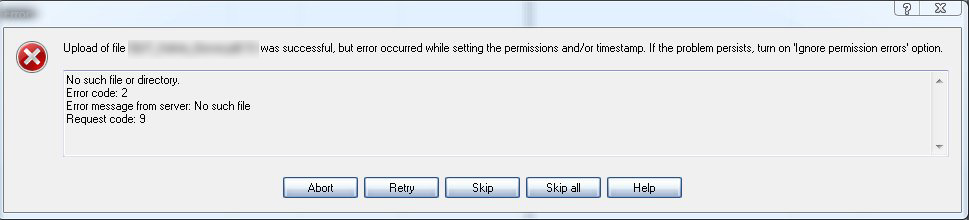Timestamps sometimes syncronized, sometimes not ...
But it doesn't always synchronize timestamps to local properly (the "changed" column date), and instead uses current time.
Trying to upload manually noticed the "bad files" (that don't sync timestamps) will always have this problem, while the "good files" will always sync timestamps properly.
Did not notice anything common for those files, happens despite of file sizes and such.
I rely heavily on timestamps for my backup system, so I gotta sort this out somehow before resuming the backups.
Winscp Version 5.1.5 (build 3261)
Operating System : windows vista 64bit
Transfer Protocol : SFTP (I think server uses sftp-3)
Method : problem occurs both in manual GUI & scripted synchronization
File types : compressed & encrypted (256bit) 7z files