https vs davs
Hi,
For what reason in new versions is changed from
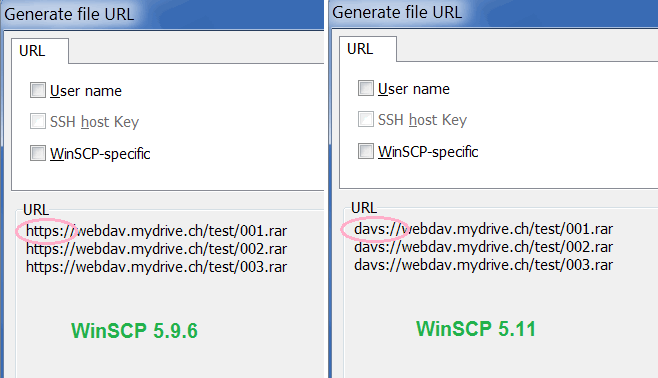
Sometimes it is necessary to copy links from here, and for example paste to another Download Managers. And each time have to manually rename the prefix, because they don't understand
For what reason in new versions is changed from
https to davs at "Generate file URL" dialog for WebDAV protocol?
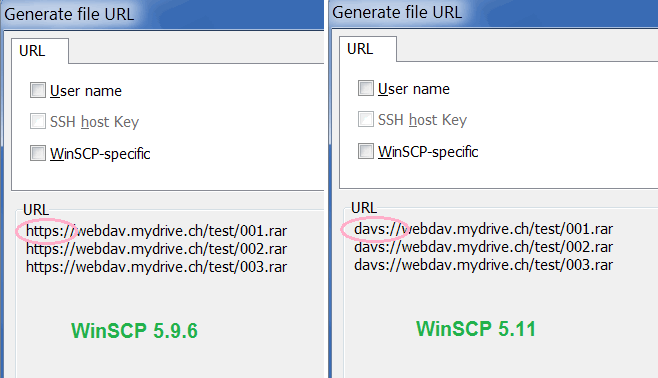
Sometimes it is necessary to copy links from here, and for example paste to another Download Managers. And each time have to manually rename the prefix, because they don't understand
davs. Is it really necessary, or better return as it was before?