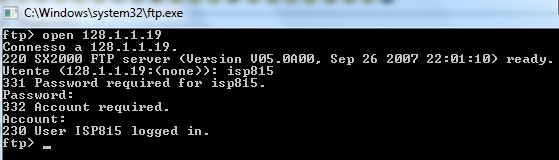Open connection against FTP Servers which ask for "account"
Dear Support,
should be very nice if WinSCP could prompt/manage "account" paramenter when using FTP protocol.
"Account" is required by many ftp server (Fujitsu SX 2000 e.g.) and managed by both microsoft ftp and Filezilla.
Since I loved in the past WinSCP I appreciate to be able to use it too.
Account is normally promted via "332 Account required." after the "331 Password required for ABC."
Thank in advance. All hte best
pf
should be very nice if WinSCP could prompt/manage "account" paramenter when using FTP protocol.
"Account" is required by many ftp server (Fujitsu SX 2000 e.g.) and managed by both microsoft ftp and Filezilla.
Since I loved in the past WinSCP I appreciate to be able to use it too.
Account is normally promted via "332 Account required." after the "331 Password required for ABC."
Thank in advance. All hte best
pf