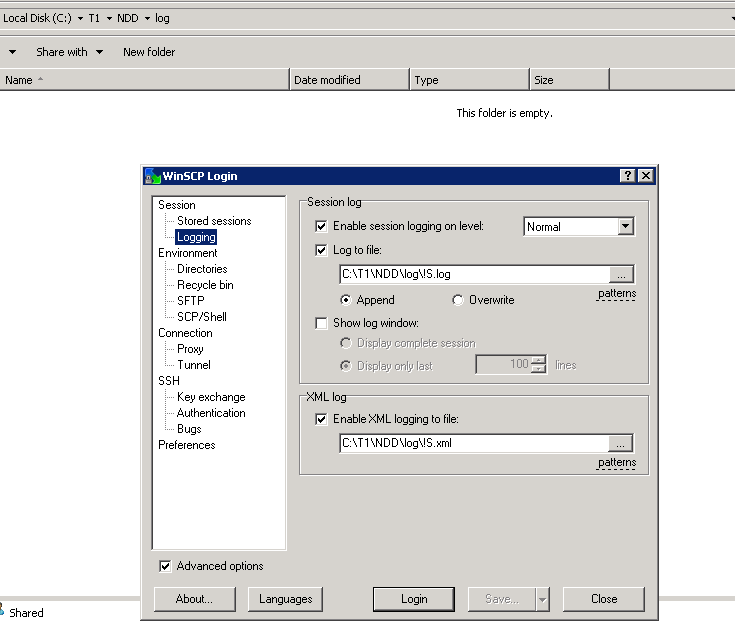Run silently
No doubt this is a FAQ somewhere but I can't find it sorry.
I have inherited a windows scheduled task that runs Winscp - I know have to transfer this to a new server.
I've followed as much as I can to recreate the environment but I can't get past this bit. It seems the connection is asking me to select yes/no/cancel at some stage during the automation and I'm not sure how to get rid of the prompts.
The log says...
If you trust this host, press Yes. To connect without adding host key to the cache, press No. To abandon the connection press Cancel.
Continue connecting and add host key to the cache? ()
and the task just sits and waits.
I'm not sure how to specify "yes" and have this remembered so that the task can run silently.
I'm using version 3.8.2
I have inherited a windows scheduled task that runs Winscp - I know have to transfer this to a new server.
I've followed as much as I can to recreate the environment but I can't get past this bit. It seems the connection is asking me to select yes/no/cancel at some stage during the automation and I'm not sure how to get rid of the prompts.
The log says...
If you trust this host, press Yes. To connect without adding host key to the cache, press No. To abandon the connection press Cancel.
Continue connecting and add host key to the cache? ()
and the task just sits and waits.
I'm not sure how to specify "yes" and have this remembered so that the task can run silently.
I'm using version 3.8.2