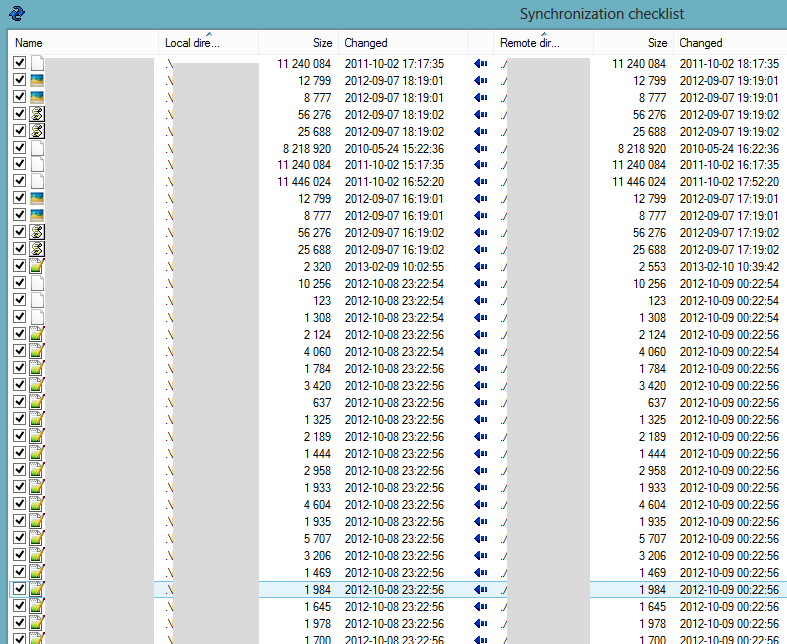Wrong 'last modified' timestamp on sync
When using the Synchronize feature, all files' 'last modified' timestamp are off by one hour compared to the files in local directory, so they all automatically get selected for sync, even if no changes were made (e.g. when I choose the "synchronize" option two times in a row without making any changes to local files in-between), as you can see in the attached screenshot. Possibly a timezone/daylight saving time issue?
I'm using WinSCP 5.1.1 (Build 2735) on Windows 8 32bit
I'm using WinSCP 5.1.1 (Build 2735) on Windows 8 32bit