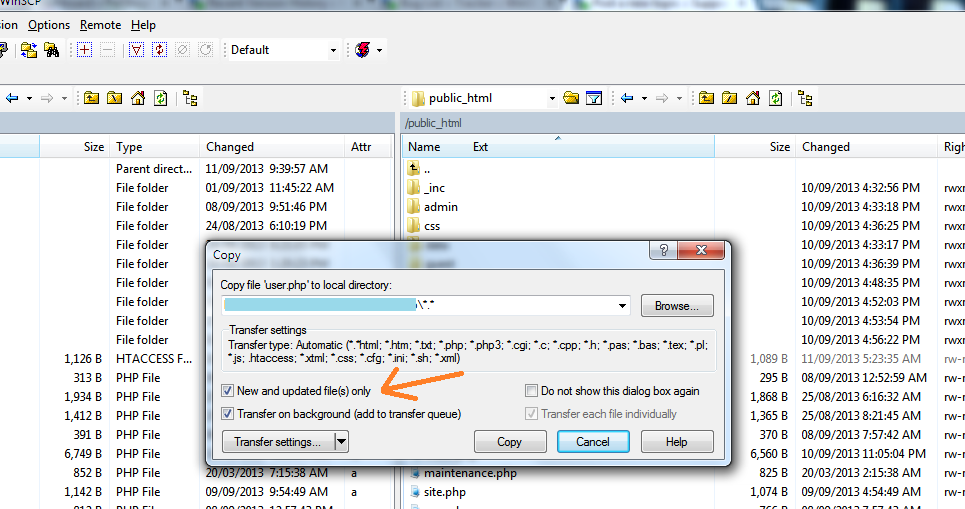Bug Report - Problem with New and updated file(s) only
Hi Dev Team...!
I have been noticing a bug for many versions of WinSCP.
I normally use 'New and updated file(s) only' while transfer the files from either side, just to save the time.
It works great by the way. But it has a little bug. I think does not consider the timezone differences while checking the updated files.
My timezone is GMT+5 and server's timezone would be probably GMT or GMT-6.
1) I upload the newer files on the server.
2) I update some of those files using any editor (Any File editor with FTP like, PhpDesigner) within an hour or so.
3) Download all files using WinSCP with 'New and updated file(s) only' option checked. (snapshot attached)
Here is the bug, Even the files on the server are updated but it still does not download the files and consider my local files as the updated version. This only happens, if i update the server's files within the timezone difference. If i update the server's files after a day or two, it works perfectly.
So, I think its all happen because it does not convert the dates to GMT before comparing them.
I hope this will also be fixed in newer release.
I am currently using WinSCP (Version 5.1.0, Build: 2625) with "Commander Interface" on "Windows 7 Professional".
Thanks,
Aatif
I have been noticing a bug for many versions of WinSCP.
I normally use 'New and updated file(s) only' while transfer the files from either side, just to save the time.
It works great by the way. But it has a little bug. I think does not consider the timezone differences while checking the updated files.
My timezone is GMT+5 and server's timezone would be probably GMT or GMT-6.
1) I upload the newer files on the server.
2) I update some of those files using any editor (Any File editor with FTP like, PhpDesigner) within an hour or so.
3) Download all files using WinSCP with 'New and updated file(s) only' option checked. (snapshot attached)
Here is the bug, Even the files on the server are updated but it still does not download the files and consider my local files as the updated version. This only happens, if i update the server's files within the timezone difference. If i update the server's files after a day or two, it works perfectly.
So, I think its all happen because it does not convert the dates to GMT before comparing them.
I hope this will also be fixed in newer release.
I am currently using WinSCP (Version 5.1.0, Build: 2625) with "Commander Interface" on "Windows 7 Professional".
Thanks,
Aatif