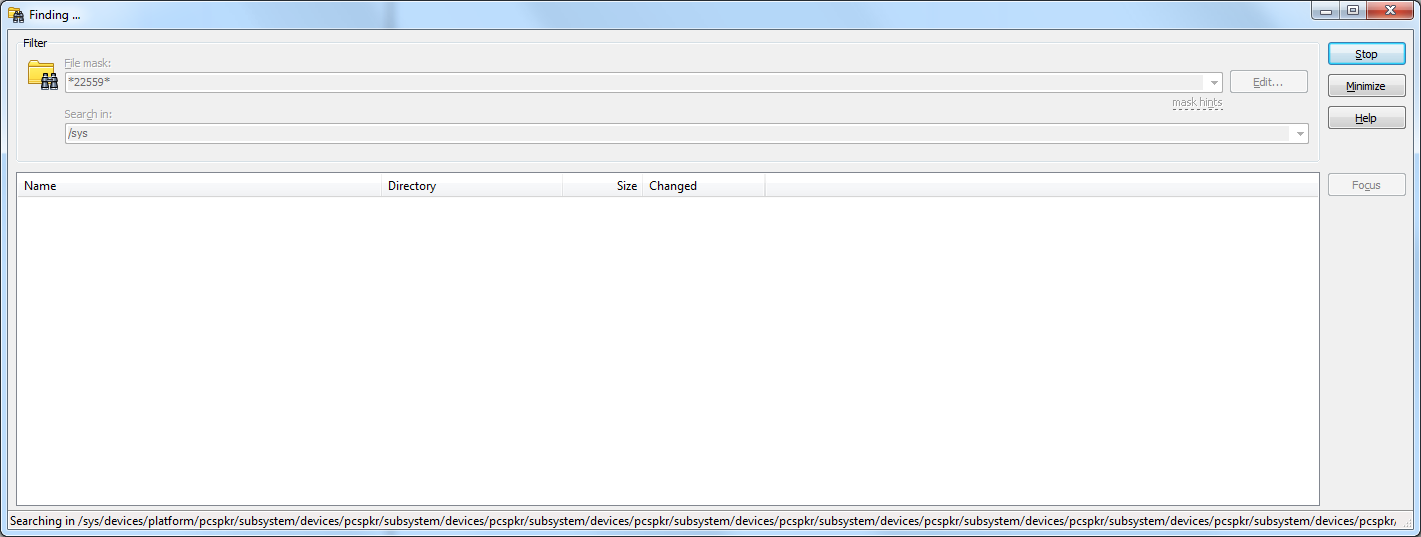Find Files gets stuck in endless loop (Bug 1093 not fixed?)
The
WinSCP_find_bug.png file that I attached to this post shows what the Find Dialog looks like when it gets stuck.
In particular, look at how the path on the bottom seems to be repeating. Looks to me like it has gotten stuck in an infinite loop that involves
/sys/devices/platform/pcspkr/subsystem.
On my file system,
/sys/devices/platform/pcspkr/subsystem is a link that points to ../../../bus/platform.
So, my guess is that this infinite loop is due to following a link. In other words, bug 1093 appears to still be present in current stable builds of WinSCP.
I was using WinSCP 5.5.1, but tried upgrading to the latest stable release, 5.5.6 as of today, and I still see this bug.
I am running on Win 7 Pro 64 bit (tho this likely makes no difference).
The connection protocol is SFTP.
I am using the GUI.
No error dialog ever appears--the GUI spins endlessly in the Find Dialog.
Personal note to the WinSCP devs: thanks so much for this program--it has made my life much easier!