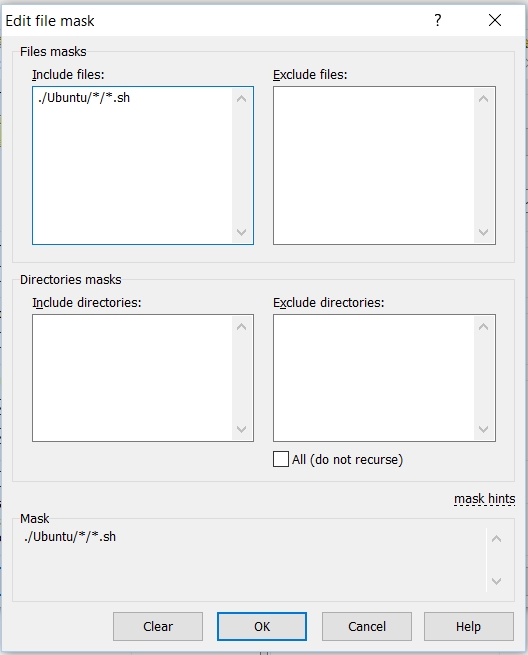martin wrote:
This should do: |Ubuntu/*.sh;Ubuntu/*/*.sh
With the following mask ("
Filter mask"), the whole subfolders match, instead of a collection of files within some of them:
To give you a glimpse of what is available in the source folder, we have:
find Ubuntu -name "build*.sh" | more
Ubuntu/Libguestfs/build-libguestfs.sh
Ubuntu/Google/Authenticator/build-google-authenticator.sh
Ubuntu/Celt-Codec/build-celt.sh
Ubuntu/Libpcap/build-libpcap.sh
Ubuntu/Git/build-git.sh
Ubuntu/Spice/GTK/build-spice-gtk-stable.sh
Ubuntu/Spice/GTK/build-spice-gtk.sh
Ubuntu/Spice/VD-Agent/build-spice-vd-agent.sh
Ubuntu/Spice/Server/build-spice-server.sh
Ubuntu/Spice/Protocol/build-spice-protocol-dev.sh
...
As you can see, some
*.sh are within "subsubfolders"; do they have a chance to get on board? ;)
I believe there should be a simple "recursive" option for the files instead, like a classic
-R in Linux.
martin wrote:
To set the mask permanently, set the defaults in the Preferences:
https://winscp.net/eng/docs/ui_pref_transfer
(or use
Transfer Settings > Set as default on Upload/Download dialog)
I saw the defaults for all sessions, but I could not locate the "default" on Upload/Download dialog" ("
Sync Checklist")