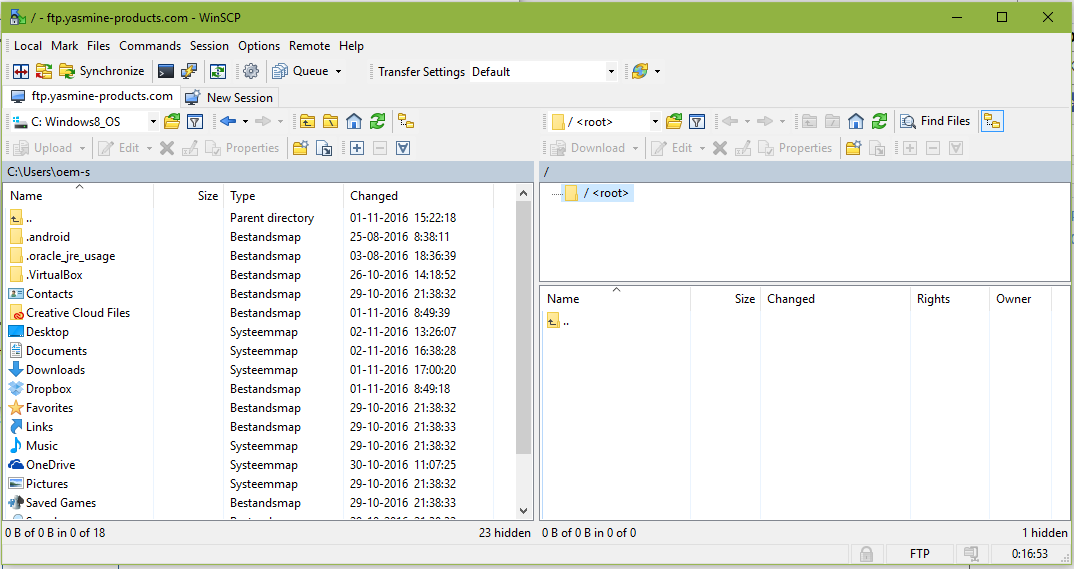home directory shows <root> but stays empty.
Hey, I recently installed WinSCP for my website (am using Windows 10).
I established the FTP connection but it shows only an (empty) folder called /<root>.
I have tried and failed to fin the cause of my problem.
I added a screenshot of the program. Can someone help me, please.
I established the FTP connection but it shows only an (empty) folder called /<root>.
I have tried and failed to fin the cause of my problem.
I added a screenshot of the program. Can someone help me, please.