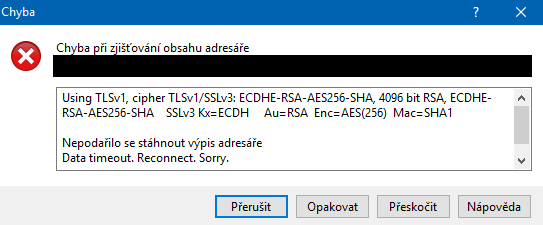Auto-reconnect when directory listing fails
Hello,
I'm strugling with bad FTP server which disconnects me once in a while. Auto-reconnection for file transfer works fine, but if the disconnect occurs, when WinSCP is trying to list directory, it won't reconnect by itself (there is no countdown on reconnect button, like in other disconnect cases).
I'm attaching screenshot of the disconnect, which won't count down to reconnect.
This is especialy troublesome, when I want to synchornize dirs. If I try to synchronize lots of dirs and the server is very bad, there is simply no way how to sync dirs, as with every reconnect, the whole dir scanning stars all over again.
The same applies to dir-scanning when finding a total file size for simple transfer of dirs with subdirs. But in this case it's not dealbreaker, you can still do the transfer, just without estimates for completion.
I don't know, if those two are related, maybe it's two feature requests - one for auto-recconect and another for ability to resume dir-scanning in case of disconnect.
I'm using version 5.9.3 on Win10. This is long standing behavior and I don't see any related changelogs for versions 9.4 and 9.5, so I assume, that it still aplies.
Thanks a lot for considering this. Have a good one, Jakub
I'm strugling with bad FTP server which disconnects me once in a while. Auto-reconnection for file transfer works fine, but if the disconnect occurs, when WinSCP is trying to list directory, it won't reconnect by itself (there is no countdown on reconnect button, like in other disconnect cases).
I'm attaching screenshot of the disconnect, which won't count down to reconnect.
This is especialy troublesome, when I want to synchornize dirs. If I try to synchronize lots of dirs and the server is very bad, there is simply no way how to sync dirs, as with every reconnect, the whole dir scanning stars all over again.
The same applies to dir-scanning when finding a total file size for simple transfer of dirs with subdirs. But in this case it's not dealbreaker, you can still do the transfer, just without estimates for completion.
I don't know, if those two are related, maybe it's two feature requests - one for auto-recconect and another for ability to resume dir-scanning in case of disconnect.
I'm using version 5.9.3 on Win10. This is long standing behavior and I don't see any related changelogs for versions 9.4 and 9.5, so I assume, that it still aplies.
Thanks a lot for considering this. Have a good one, Jakub