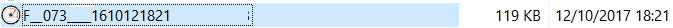Wrong Last modified date
Hi,
I'm using WinSCP script to download files from a ftp server without any problem for one year.
On the remote folder I download the files newer than 1 day using the -filemask=*>1D.
But 1 year after running this script I see that the files from last year (same day) were also downloaded, and when using the GUI interface the last year's files show a Last Modified Date within this current year.
See screenshot attached where the last modified date appears in 2017.
Using the mdtm command from terminal for this same file, it show a correct date in 2016
$ mdtm F__073____1610121821
213 201610286062132
Viewing files with google Chrome the correct Last modified date is showed (2016).
Thanks in advance for your help.
WinSCP 5.11.1
I'm using WinSCP script to download files from a ftp server without any problem for one year.
On the remote folder I download the files newer than 1 day using the -filemask=*>1D.
But 1 year after running this script I see that the files from last year (same day) were also downloaded, and when using the GUI interface the last year's files show a Last Modified Date within this current year.
See screenshot attached where the last modified date appears in 2017.
Using the mdtm command from terminal for this same file, it show a correct date in 2016
$ mdtm F__073____1610121821
213 201610286062132
Viewing files with google Chrome the correct Last modified date is showed (2016).
Thanks in advance for your help.
WinSCP 5.11.1