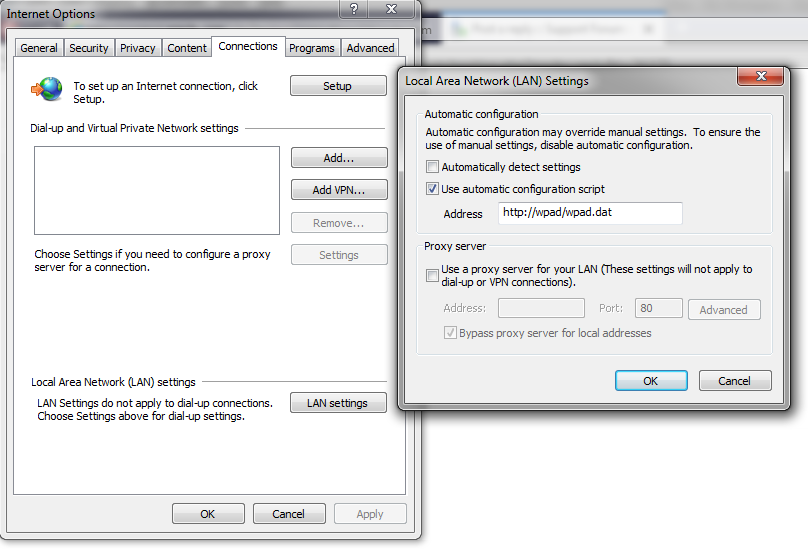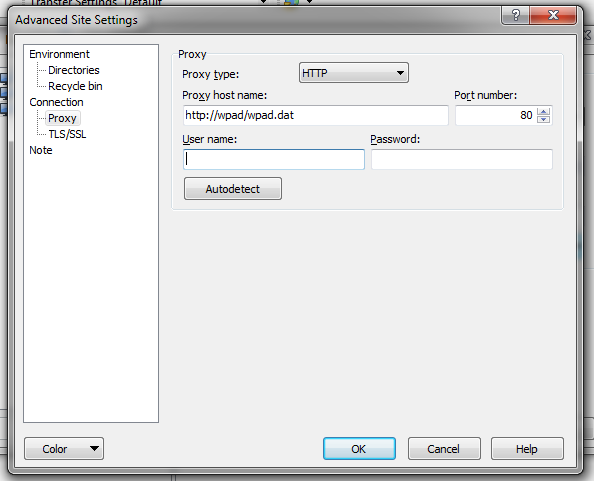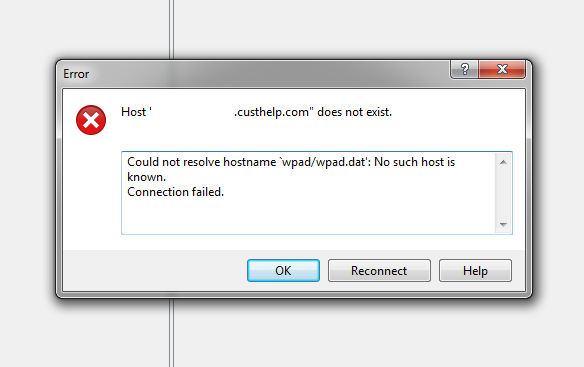. 2018-07-18 14:58:13.883 --------------------------------------------------------------------------
. 2018-07-18 14:58:13.883 WinSCP Version 5.11 (Build 7715) (OS 6.1.7601 Service Pack 1 - Windows 7 Professional)
. 2018-07-18 14:58:13.883 Configuration: HKCU\Software\Martin Prikryl\WinSCP 2\
. 2018-07-18 14:58:13.883 Log level: Normal
. 2018-07-18 14:58:13.885 Local account: (redacted)
. 2018-07-18 14:58:13.885 Working directory: C:\Program Files (x86)\WinSCP
. 2018-07-18 14:58:13.885 Process ID: 12352
. 2018-07-18 14:58:13.885 Command-line: "C:\Program Files (x86)\WinSCP\WinSCP.exe"
. 2018-07-18 14:58:13.888 Login time: Wednesday, July 18, 2018 2:58:13 PM
. 2018-07-18 14:58:13.888 --------------------------------------------------------------------------
. 2018-07-18 14:58:13.888 Session name: john@<sitename>.custhelp.com (Site)
. 2018-07-18 14:58:13.888 Host name: <sitename>.custhelp.com (Port: 443)
. 2018-07-18 14:58:13.888 User name: john (Password: Yes, Key file: No, Passphrase: No)
. 2018-07-18 14:58:13.888 Transfer Protocol: WebDAV
. 2018-07-18 14:58:13.888 Proxy: None
. 2018-07-18 14:58:13.888 HTTPS: Yes [Client certificate: No]
. 2018-07-18 14:58:13.888 TLS/SSL versions: TLSv1.0-TLSv1.2
. 2018-07-18 14:58:13.888 Local directory: default, Remote directory: home, Update: Yes, Cache: Yes
. 2018-07-18 14:58:13.888 Cache directory changes: Yes, Permanent: Yes
. 2018-07-18 14:58:13.888 Recycle bin: Delete to: No, Overwritten to: No, Bin path:
. 2018-07-18 14:58:13.888 DST mode: Unix
. 2018-07-18 14:58:13.888 Compression: No
. 2018-07-18 14:58:13.888 --------------------------------------------------------------------------
. 2018-07-18 14:58:13.928 HTTP session to https://<sitename>.custhelp.com:443 begins.
. 2018-07-18 14:58:13.928 ssl: SNI enabled by default.
. 2018-07-18 14:58:13.930 ah_create, for WWW-Authenticate
. 2018-07-18 14:58:13.930 Sending request headers:
. 2018-07-18 14:58:13.930 OPTIONS / HTTP/1.1
. 2018-07-18 14:58:13.930 User-Agent: WinSCP/5.11 neon/0.30.2
. 2018-07-18 14:58:13.930 Keep-Alive:
. 2018-07-18 14:58:13.930 Connection: TE, Keep-Alive
. 2018-07-18 14:58:13.930 TE: trailers
. 2018-07-18 14:58:13.930 Host: <sitename>.custhelp.com
. 2018-07-18 14:58:13.930 Sending request-line and headers:
. 2018-07-18 14:58:13.930 Doing DNS lookup on <sitename>.custhelp.com...
. 2018-07-18 14:58:14.033 req: Connecting to xx.xxx.xx.xx:443
. 2018-07-18 14:58:35.058 Request ends, status 0 class 0xx, error line:
. 2018-07-18 14:58:35.058 Could not connect to server: A connection attempt failed because the connected party did not properly respond after a period of time, or established connection failed because connected host has failed to respond.
. 2018-07-18 14:58:35.058 Request ends.
. 2018-07-18 14:58:35.058 sess: Destroying session.
* 2018-07-18 14:58:35.095 (EFatal) Connection failed.
* 2018-07-18 14:58:35.095 Could not connect to server: A connection attempt failed because the connected party did not properly respond after a period of time, or established connection failed because connected host has failed to respond.
* 2018-07-18 14:58:35.095 Connection failed.