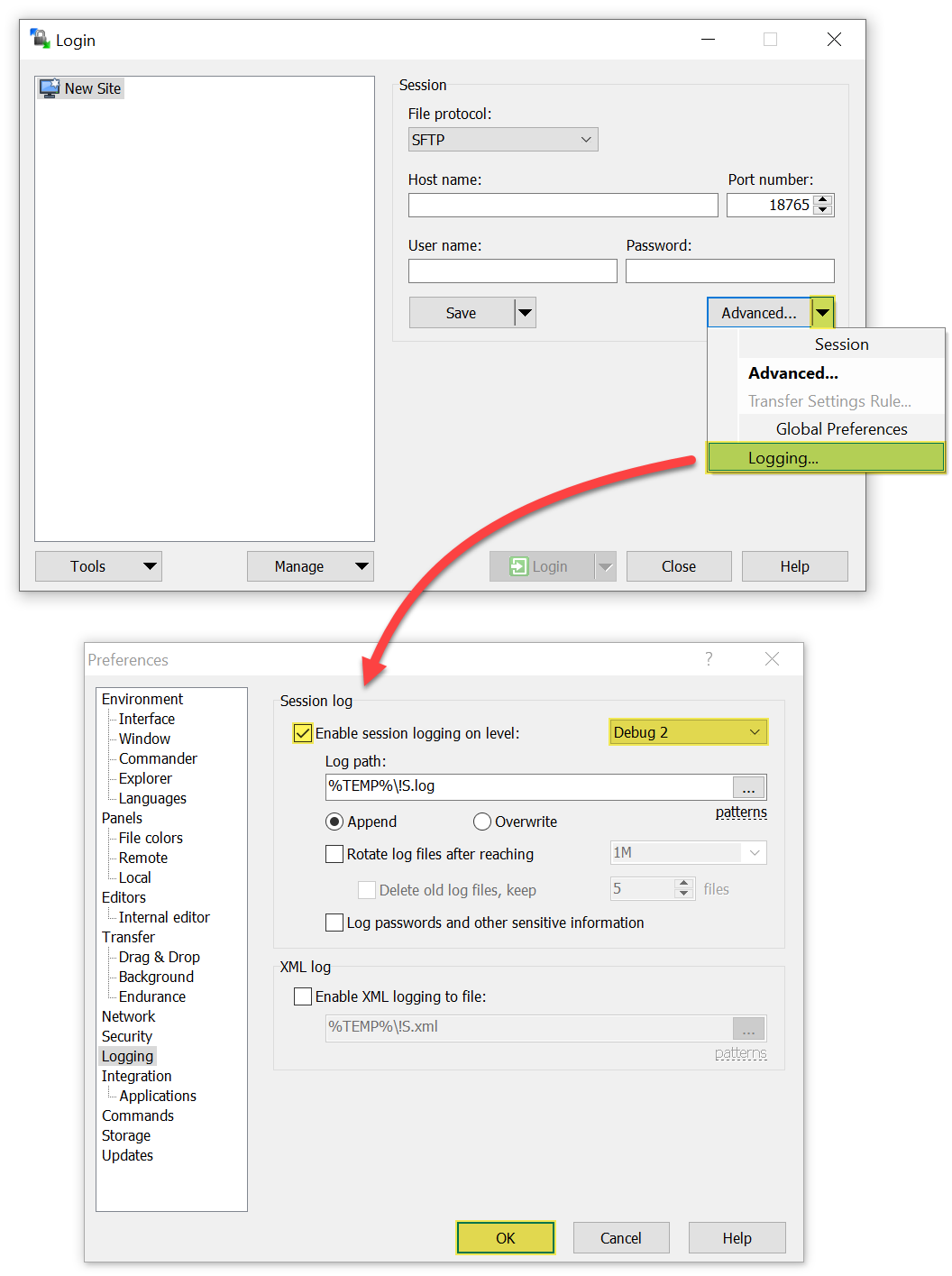WinSCP is slow to launch
After the most recent update (WinSCP 5.15), WinSCP GUI is very slow to lunch. About 5 mins before the main window pop up.
I am using Windows 10 Enterprise Version 10.0.16299 build 16299
The earliest version of WinSCP version that introduced this was WinSCP 5.14.beta (build 8871)
Version 5.14 works fine without any problems.
I tried to change the WinSCP configuration storage from Windows Registry, Automatic INI, and custom location in file but the problem persists.
The computer that has this problem is operating in a network environment with roaming profiles.
My personal computer, (Windows 10 Professional, no roaming profiles, just a plain installation) works fine as well.
File transfers work without any problems.
As this seems to be more a GUI problem, unfortunately, I didn't find any options to enable any logs for this stage.
Nick