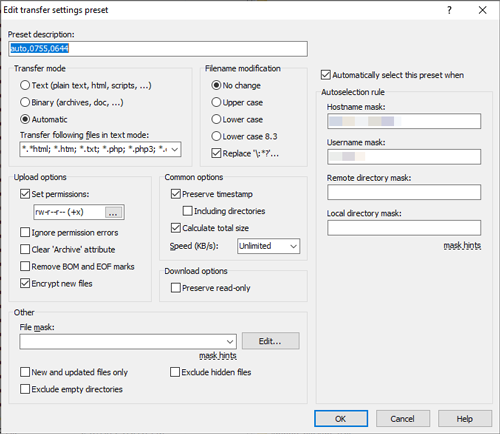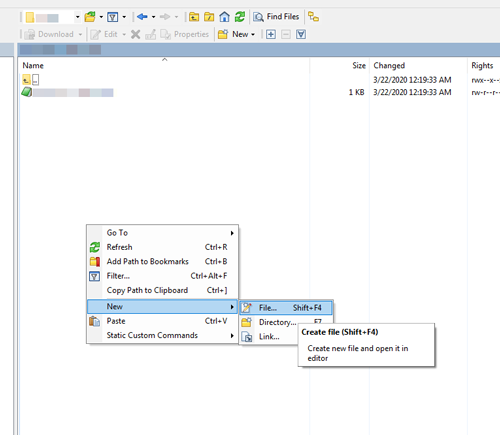How to make permissions same for new and transfered files and directories.
Below are the permissions that I want to be set but none of the settings in WinSCP accomplish everything listed below:
- - Newly created directories: 0755
- Newly created files: 0644
- Transferred directories: 0755
- Transferred files: 0644
- - Newly created directories: 0755
- Newly created files: 0664
- Transferred directories: 0755
- Transferred files: 0644