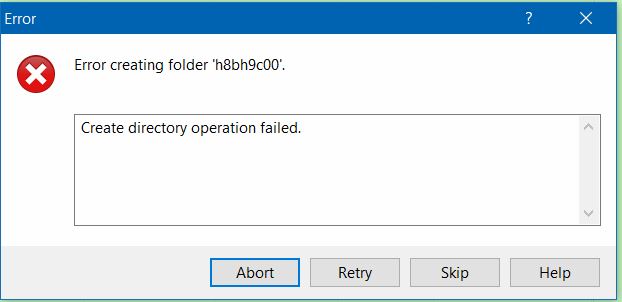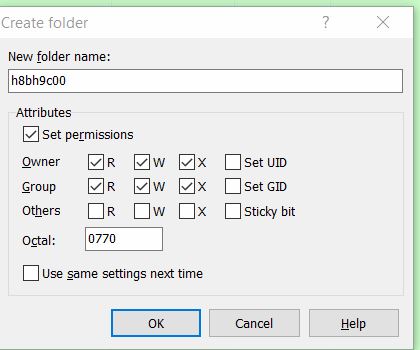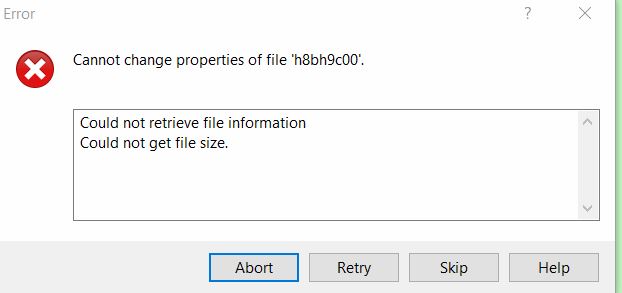"Create directory operation failed."
I am trying to create a new directory and getting message "Create directory operation failed."
There is no information as to why it failed or how to correct it.
Does anyone have any suggestions?
There is no information as to why it failed or how to correct it.
Does anyone have any suggestions?