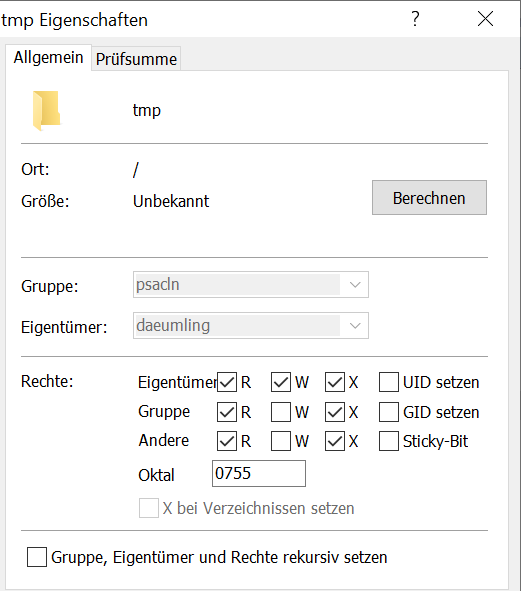WinSCP 5.19.5 and /tmp directory
Hi,
I cannot see any files in
Is this a feature or a bug? Any hints?
I cannot see any files in
/tmp (empty) even if I've enabled to show hidden files. Using telnet shows
$ ls -al /tmp total 224 drwxrwxrwt 3 root root 4096 Nov 28 09:57 . drwxr-xr-x 24 root root 4096 Jun 23 02:20 .. -rw-r--r-- 1 syncgw psacln 3217 Nov 27 23:16 61a2ae31309b9.tmp -rw-r--r-- 1 syncgw psacln 4595 Nov 27 23:16 61a2ae315aaf3.tmp