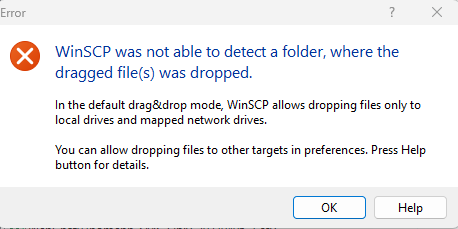Drag&Drop to windows desktop only works on 2nd try with default settings
When I try to drag&drop a file to the windows desktop a message pops up saying "WinSCP was not able to detect a folder, where the dragged file(s) was dropped ...."
I click the message away with "OK" and retry drag&drop the file to the windows desktop again and it then works.
In my opinion this should work on first try with default settings as it used to with some previous 5 version.
Thanks for WinSCP!