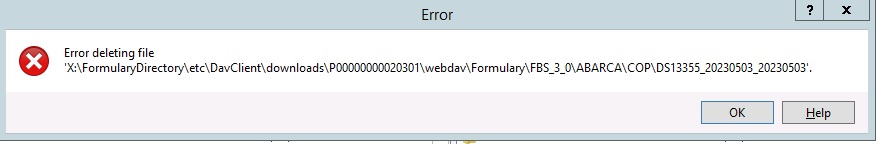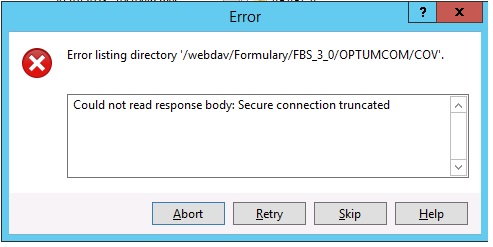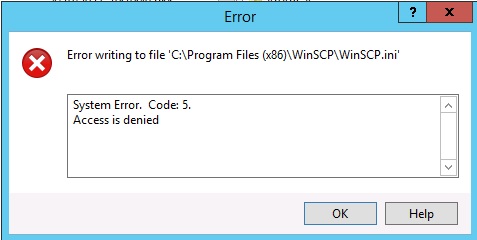WinSCP Hangs
Been using WinSCP on an an old Windows Server 2012 Datacenter server in batch mode for about 6 years and it's been very stable and reliable, but for the past couple months, I've been having issues where it just hangs. I had been on version 5.9.2 for all these years and last week decided to upgrade to see if it made any difference. I'm now on 5.21.8 and still have the issue and it keeps getting worse. When it hangs, I stop the scheduled task, kill WinSCP from Task Manager, reboot the server and start the task again.
The task runs 5 days a week and there can be anywhere from a couple dozen files up to well over 10,000 that need to be synchronized. There is absolutely no pattern to when it hangs.
Here is my script file (with sensitive data masked):
WinSCP is executed from a batch file and the output is redirected to a txt file.
Is there any way to debug what is happening? Any ideas why it just hangs?
Thank you
The task runs 5 days a week and there can be anywhere from a couple dozen files up to well over 10,000 that need to be synchronized. There is absolutely no pattern to when it hangs.
Here is my script file (with sensitive data masked):
# Set option to skip/ignore missing files, echo on option batch continue option echo on # List all current options for this run option # Open the connection to sssss WebDAV open https://uuuu:pppp@files.sssss.net/webdav -timeout=120 # Preivew files to be downloaded or deleted # synchronize local X:\FormularyDirectory\etc\DavClient\downloads\P0301\webdav\Formulary\FBS_3_0 /webdav/Formulary/FBS_3_0 -preview # Sync local data store with Dest synchronize local X:\FormularyDirectory\etc\DavClient\downloads\P0301\webdav\Formulary\FBS_3_0 /webdav/Formulary/FBS_3_0 -delete -criteria=either # Hasta Lavista baby exit
Is there any way to debug what is happening? Any ideas why it just hangs?
Thank you